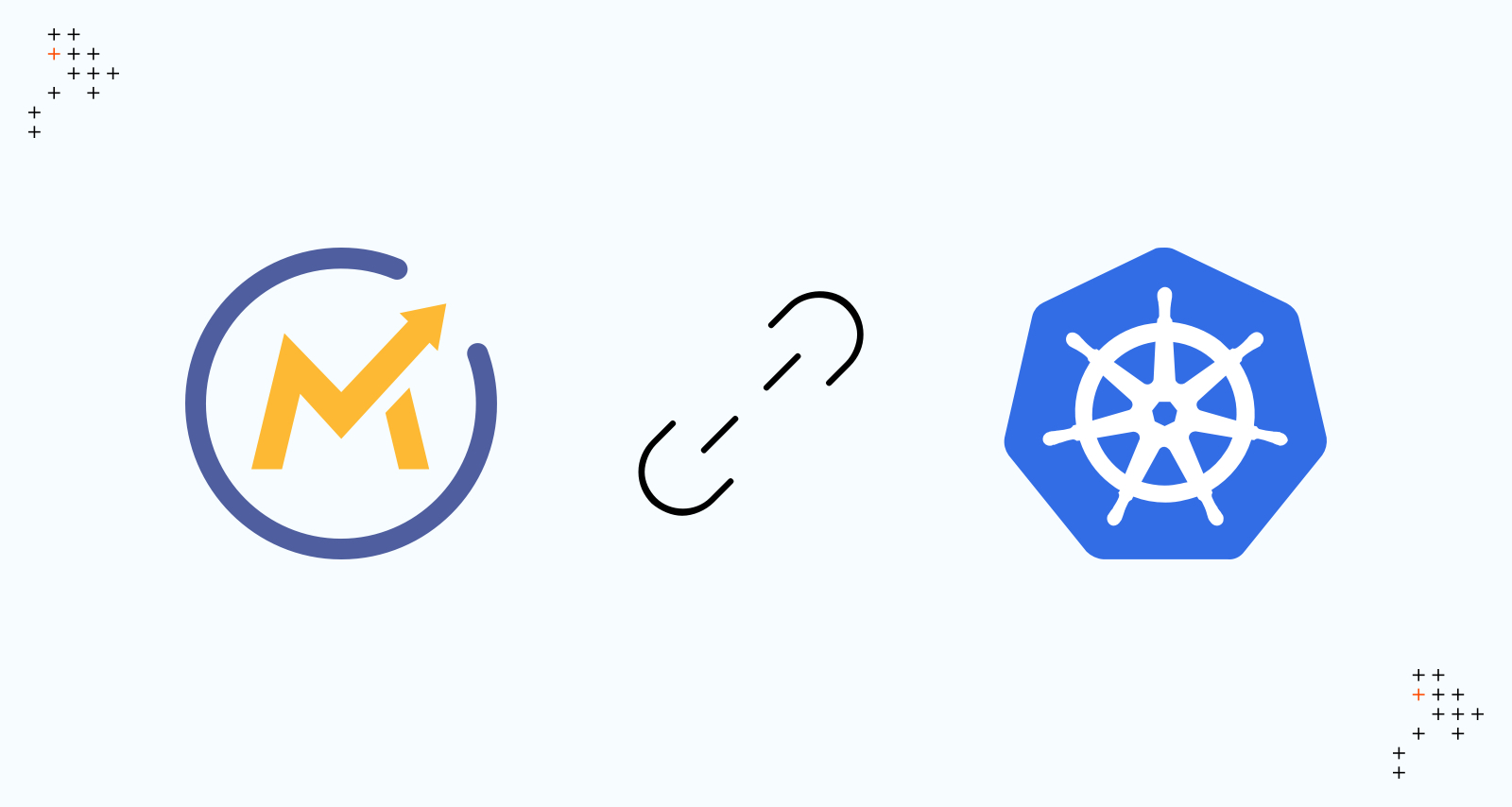Introduction
Though still in a constant state of improvement, the up-and-coming technology of containers has made quite an impression in the market.
Tying together all the tasks from packaging to running different applications in a bundle, Docker has emerged as a great business tool for the DevOps industry. In contrast, Kubernetes has earned a name as an orchestrator.
In this blog, we will lay down the foundations of these products and explore where they can be best utilized.
First, What Are Containers?
Containers are nothing but virtual machines (VMs) that share resources with other containers and yet run as isolated operating systems within themselves.
Why Containerize?
Before even stepping into the world of containers, it is essential to know what benefits it can offer your DevOps processes. Here’s why you should choose containerization for your applications:
Seamlessness
With virtualization, container orchestration seamlessly wires together all the components of the application. Especially with Kubernetes, you can use pods and services to connect different components and scale these to reduce the operational charges.
Scaling
Containerization can be scaled on-demand, making it cost-effective. As rapid deployment enablers, containers do patching and scaling of applications in a fashion that’s unmatched.
Built-in patterns
Container platforms come with built-in patterns for increasing the efficiency of the application. These patterns act as best practices that are stateful and are inherently present in the virtual machine.
Ops management
Containers are the best choice for running multiple operating systems on a single physical machine. They connect all the pieces of your application, running them on the same server, and providing straightforward communication without any complications.
Definitions and Differences: Kubernetes and Docker
Docker
Docker is a containerization platform designed to solve DevOps challenges by packaging the application and all its dependencies together in the form of a Docker container. It aims to make it easier to create, deploy, and run applications with the use of containers.
Docker takes up very little space compared to VMs and makes them capable of handling more applications and operations. Being new (introduced in 2012), it is still an emerging technology. Docker provides a clean environment for your applications and has both fans and critics across the spectrum.
Kubernetes
While Docker creates hundreds and thousands of containers, Kubernetes supervises them. As a management tool, Kubernetes automates the deployment and management of containers.
Now, why do we need Kubernetes if Dockerfiles can containerize the applications?
Because Docker is only a low-level setup, it requires a tool to sit on top of the containers to schedule them—like Kubernetes.
Docker as the containerization platform and Kubernetes as the container orchestration platform are the fundamental tools of DevOps.
What to Containerize
When it comes to what can be containerized, the question is not limited to applications. It applies to the entire IT chain, from design to operations. You need to consider if containerization will add value or add more issues within your particular context.
Many vendors (Tomcat, Node.js) or Open Source CMSs like Drupal and Joomla, are already available as Docker containers. You can download a containerized version of the platform and tune the same configuration to run in that version.
If your applications are part of a DevOps and CI/CD process, you can consider migrating to container orchestration platforms and realize benefits like resilience and efficiency. Software architectures that have various distinct services within an application are better suited to be containerized. Considerations like the type of load the application will undergo, geographical coverage and performance also dictate whether the application should be run as containers.
When and for Whom Containers Work Best
The main aim of containerization is to keep your system lightweight and not overload it. Additionally, containers can communicate cross-departments and utilize minimum resources possible on a sharing basis.
In case you are trying to deploy one single working environment with all the dependencies for two different circumstances, it’s time to use containers. Using a container with an image of both run time environments can prove to be more efficient in terms of project collaboration. Containerizing will be in your best interest if you deal with complex application architectures.
Also, it is equally crucial to know when not to containerize. Here are a few scenarios where you should not opt for Docker containers:
- When you need to boost the speed
- When the security of the application is the topmost priority
- When the requirement entails using different OSs or kernels
- When your data holds value, or you want to move it elsewhere
- When you want to have an easily managed technology
- When your application needs a rich UI
- When you have a simple application (it might add unnecessary complexity)
Despite its benefits, Docker should not be employed for each and every application. As a business, you should research the project requirements, the viability of the tool for your environment, and the needs of the team before making a decision.



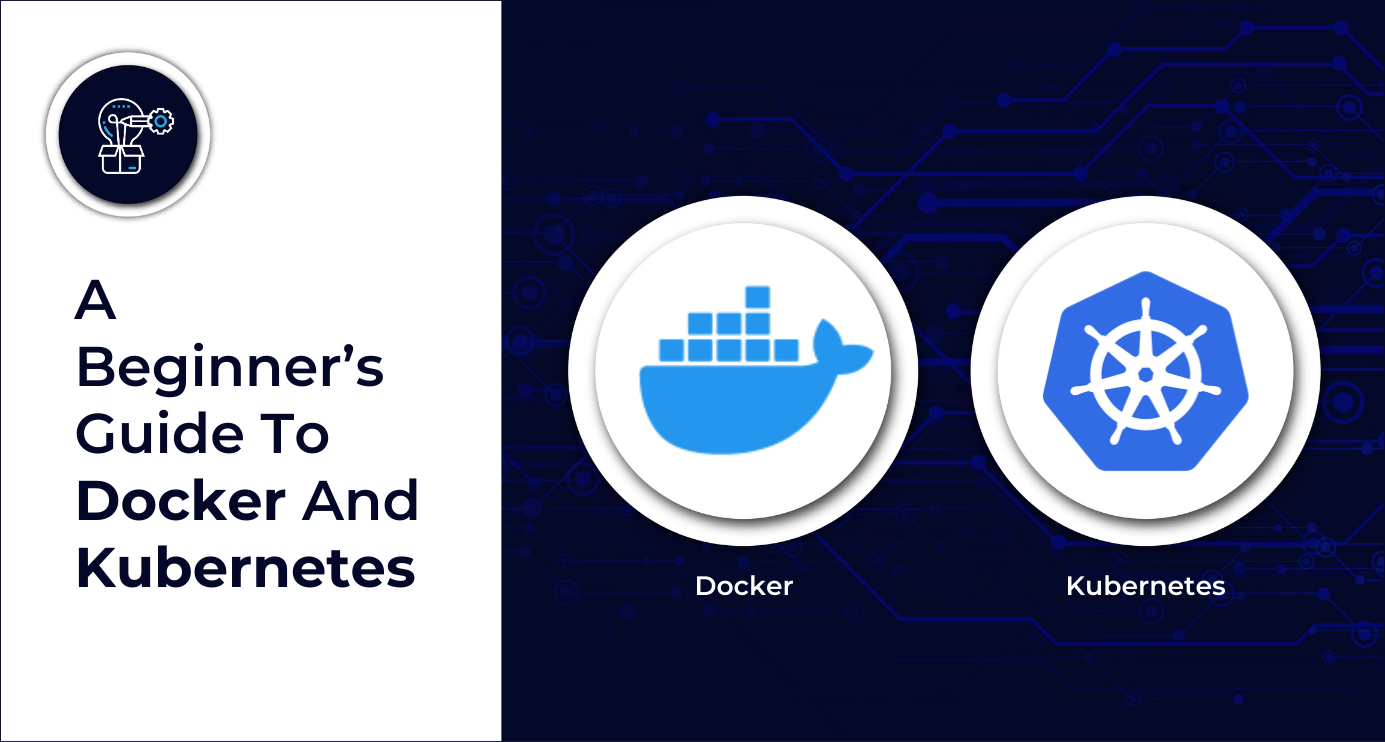
 We respect your privacy. Your information is safe.
We respect your privacy. Your information is safe.