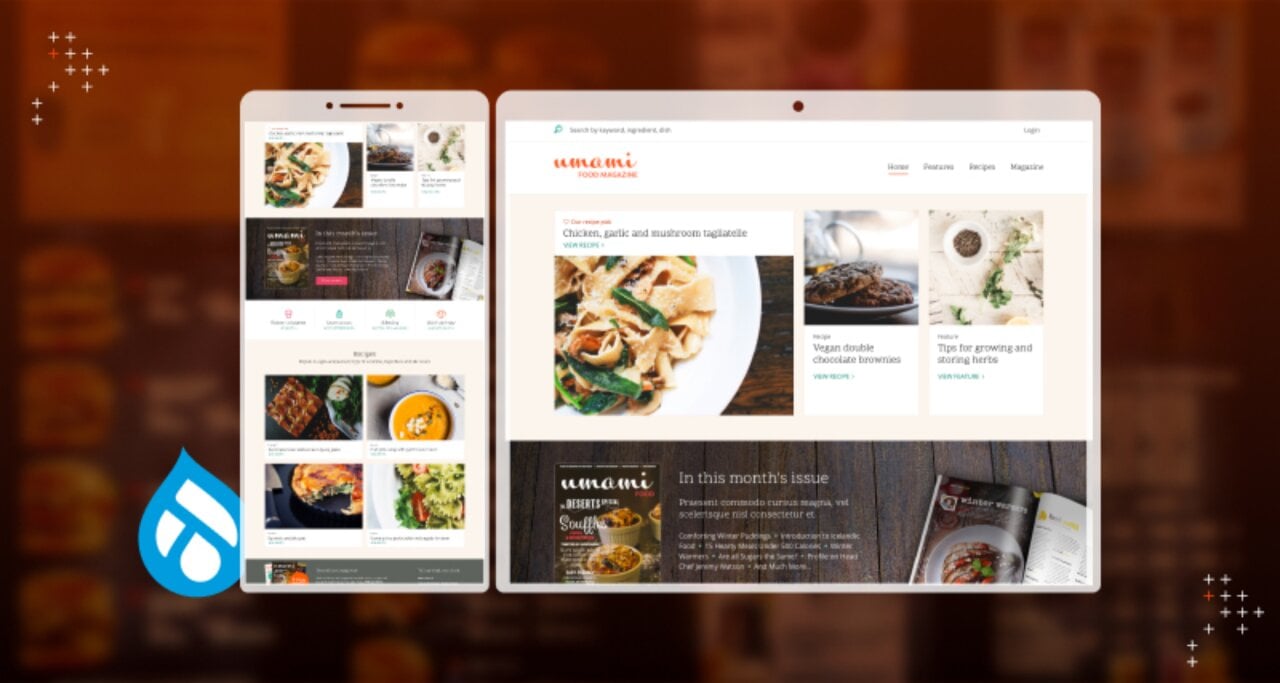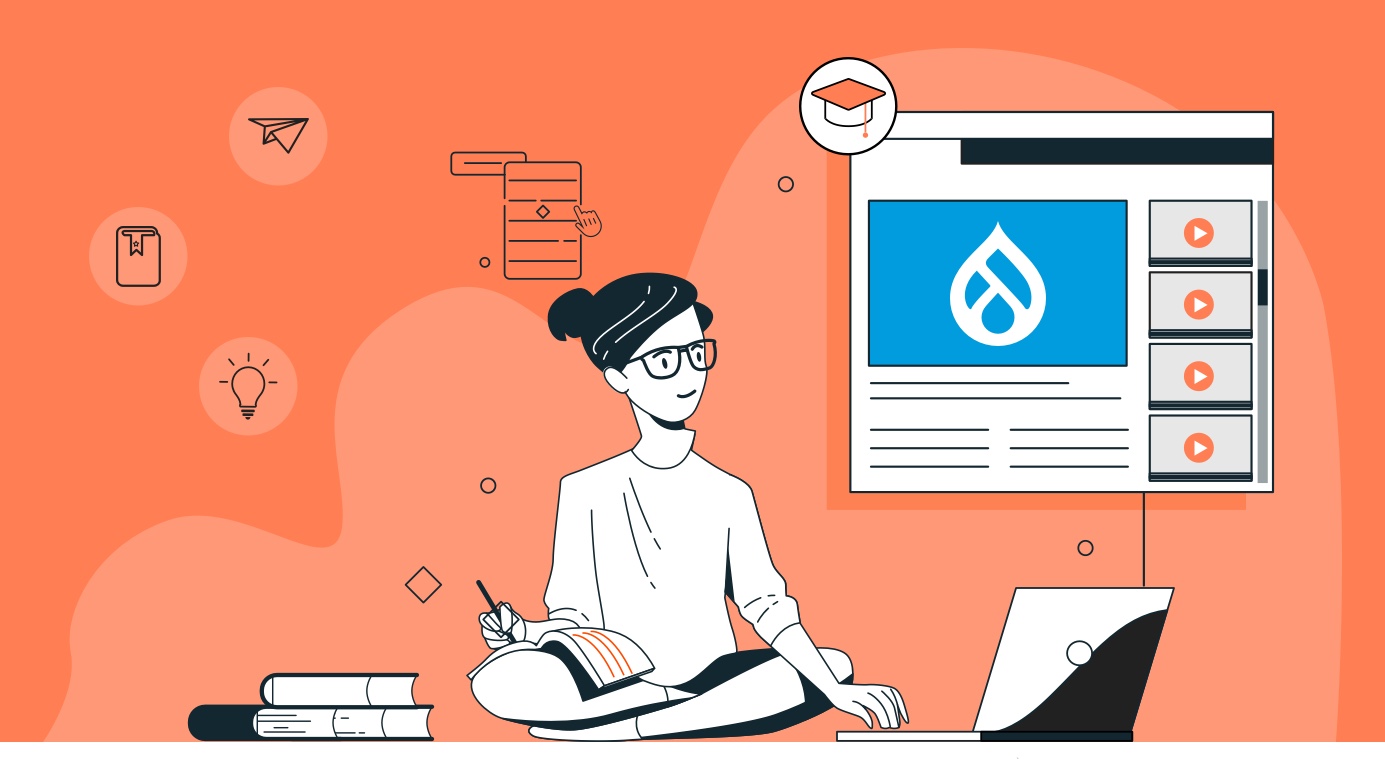Introduction
The much-awaited Drupal 9 has been out and about for over a month now. Introduced amid a global pandemic, it wasn’t as big a launch as Drupal 8 in 2015.
Like Dries said, “The big deal about Drupal 9 is that... it shouldn’t be a big deal.”
So far, we don’t have much to dissect in the Drupal 9 update, so we’ll take a peek into Drupal 8’s transition over the years and how it gave way to Drupal 9. Considering how every minor update in Drupal 8 has improved the CMS, we‘ll try to foresee the trajectory of Drupal 9.
Drupal 8 So Far
Drupal 8.0.0 was the first fully supported release of Drupal 8, released in 2015 as the biggest update ever to the Open Source CMS, Drupal.
Note on semantic versioning
- A MAJOR version is when incompatible API changes are made, e.g., the launch of Drupal 9 and complete removal of the deprecated code.
- A MINOR version is when functionality is added in a backward-compatible manner. e.g., Drupal 8.2 to Drupal 8.3.
- A PATCH version is when backward-compatible bug fixes are done.
Drupal 8.1 - Drupal 8.4
20 April 2016 to 4 Oct 2017
The BigPipe module was included in Drupal 8 core with the Drupal 8.1 update, and it became stable in Drupal 8.3. We also saw Drupal 8.2.0 adopting coding standards changes.
Drupal 8.4 included major version updates for Symfony, jQuery, and jQuery UI and was no longer compatible with older versions of Drush. Drupal 8.4 also introduced media in the core.
Drupal 8.5 - Drupal 8.7
7 Mar 2018- 1 May 2019
Drupal 8.5 and 8.6 provided new improvements and functionality without breaking backward compatibility (BC) for public APIs.
The in-demand layout builder was launched with Drupal 8.7, and it changed the structure for Drupal editors significantly.
Note: If you are still on version 8.6.x or older, you can skip directly to 8.8.x and have the upgrade path bug fixes applied.
Drupal 8.8 and Drupal 8.9
Drupal8.8 launched on 4 Dec 2019
These last two updates paved the way for Drupal 9 to be built within Drupal 8. Drupal 8.8.0 declared a conflict with modules like Pathauto 8.x-1.5 or lower.
Drupal 8.8.0 ends the PHP 5.5 and 5.6 support, and updates will now fail if servers are not updated to at least PHP 7.0.8.
Thus, Drupal 8.9, as the final minor release of the 8.x series, is a long-term support (LTS) version and will be supported until November 2021. Though Drupal 8.9 runs on all PHP 7 versions, it is recommended to update to at least PHP 7.3.
Introducing Drupal 9
A cleaned-up version of Drupal 8, we saw the launch of Drupal 9 with updated dependencies and the removal of deprecated code. Though the vast majority of Drupal 8 migration tutorials will apply to your Drupal 9 sites, there's no one-size-fits-all process for upgrading/migrating.
Initiatives We Look Forward to in the Drupal 9 Release Cycle
We can expect the theme Olivero, being built in the contributed project for inclusion in Drupal core, to be added as an experimental theme in the impending Drupal 9.1 update. Similarly, the theme Claro could be marked stable as it is already experimental in Drupal 8.8.
Apart from this, we expect to see automated updates in the core, CMI 2.0, and JavaScript modernization.
Here’s a list of various other strategic initiatives:
- API-First
- Automatic Updates
- Composer support in Core
- Configuration Management
- Documentation and Help
- Drupal 10 Readiness
- Media
- New frontend theme
- Workflow
Migration Pre-requisites
Check out the tasks to be completed before you begin the migration process:
- Ensure your hosting environment matches the platform requirements of Drupal 9.
- Update to the latest release, i.e., Drupal 8.8.x or 8.9.x
- Ensure Drupal 9 compatibility by updating contributed projects.
- Make your custom code Drupal 9 compatible too.
- Update core codebase to the major version, Drupal 9.
- Lastly, run update.php.
Should You Migrate Your Drupal 8 Site?
Migrating to Drupal 9 requires fully updating the Drupal 8 site to the most recent version of both the core and contributed modules and themes. This will ensure your database is Drupal 9-ready, and only the code will change with some smaller database updates.
If your site is at any version below Drupal 8.8, then it’s a good time to start investing in upgrading.
In case you are at either the Drupal 8.8 or Drupal 8.9 versions, then upgrading to Drupal 9 shouldn’t be that big of a hassle for your team. Ensure your contributed modules are compatible with the latest release and your site is good to go.
Conclusion
As a significant introduction, Drupal 8 embarked on a long and exciting journey with the Drupal community. Each minor update brought newer experiences, power-packed features, greater flexibility, and improved the overall outlook of the Open Source CMS. Today, the Drupal 9 version is entirely based on the workings of Drupal 8 itself. And it is only the hard work of the community and all their contributions that have helped Drupal reach this level of scalability and efficiency.
Looking to leverage the power of Drupal for your next digital experience project? Explore our comprehensive Drupal development services to see how we can help you achieve your digital goals.




 We respect your privacy. Your information is safe.
We respect your privacy. Your information is safe.