Introduction
Choosing a team's new Jira test management tool can be challenging, as one needs to consider a few key factors. The ideal test management tool should include test automation and observation testing. It should be easy to use, have robust test management capabilities, and have an efficient user interface.
Keep reading to find which tools fit these criteria.
What Is Jira
Jira is an open-source bug-tracking tool that supports developers and testers to keep track of the status of a reported bug via Jira tickets. Jira is a project-tracking software that helps in planning, tracking, and managing projects with ease.
It offers several benefits.
- Jira provides planning and roadmap tools so teams can manage stakeholders, budgets, and feature requirements from day one.
- Jira integrates with various CI/CD tools to facilitate transparency throughout the software development cycle. A live production code status surfaces in the Jira issue when it's ready to deploy.
- Integrated feature flagging tools allow teams to roll out new features gradually and safely.
- Jira helps create tasks for team members to work on and complete details, due dates, and reminders.
- It helps with subtasks to break down larger items of work. Users can create sub-tasks within the parent task to break down the unit of work into digestible pieces for various team members.
- Jira also provides a comfortable view of all tasks on the board to visualize the progress of the tickets easily.
What Is Test Management
Test Management refers to planning how testing will be done compared to all requirements like execution and analysis. During test management, reporting is also done to summarize the status of all quality assurance activities.
Test Management helps the software get rid of costly setbacks. This approach helps reduce waste and implement measures during the testing phase, which speeds up the process. Test management, if done correctly, also provides benefits like:
Eliminating Data Duplication
While managing test cases, there is a high possibility of duplication. Test management tools should be used to avoid such confusion, as these tools allow testers to verify the same information during testing. When test management tools are used, it reduces the total time of execution by getting rid of duplicate data.
Conformance To Standard
Organizations that try to keep up with intended standard levels document the test and its associated results. The test management tools help maintain such records for reference. The records are also kept for different versions of software released at different environments and times for a better understanding of the software to be delivered.
Reduction Of Communication Gap
The test management tools enhance the traceability of bug status. It helps the testers and developers interact via the comments section. It also makes it easier to track the assignment of tasks and status updates.
Analyzing The Need For Test Management Tools
Apart from making it easier to achieve the benefits mentioned above, a practical test management tool enables businesses to manage the entire testing process. It eliminates the need for multiple software that handles individual testing steps.
It allows easy collaboration on projects, so teams can ship high-quality products and deliver services that meet customer needs. Beyond this, the right test management tools can help teams lead smoother, more consistent projects that contribute to the organization's profit.
Test Management Tools For Jira
There are several test management tools for Jira available in the market. Most of these tools differ in their user interface, usability, integrations, and pricing. And some of the most popular test management tools for Jira are:
- Requirements and Test Management for Jira (RTM)
- Xray – Cutting Edge Test Management
- TestRail
- BrowserStack
- Zephyr Scale
- Zephyr Squad
- TestLink
- QMetry
Selecting The Right Test Management Tool
With the many choices available in the market, it can be challenging to select the right test management tool for your team. But to help speed up the process, some factors can be considered, including:
Integrative Nature
A testing tool must integrate itself with the existing tool stack. Testers should ask if the tool integrates with the bug or issue-tracking software.
Flexibility
The system should be flexible enough to handle a variety of styles of development and different projects. A tester might have a specific project in mind while selecting a tool, but one should avoid over-specializing.
Task Tracking And Assignment
A key benefit of test management tools is the ability to assign and track tasks across the team. Your team might already be using a system like Jira or Trello to do this, but it is also helpful to do this in a test management tool.
Traceability
It is vital to trace test executions and outcomes. This means a test management tool should help track test runs, and issues, verify bug fixes, and record successful tests.
Test Automation
Many teams skip using excel spreadsheets even though it allows for test automation and automation within the test management process.
Comparing Popular Test Management Tools
Find a detailed comparison between the top five test management tools available in the market right now.
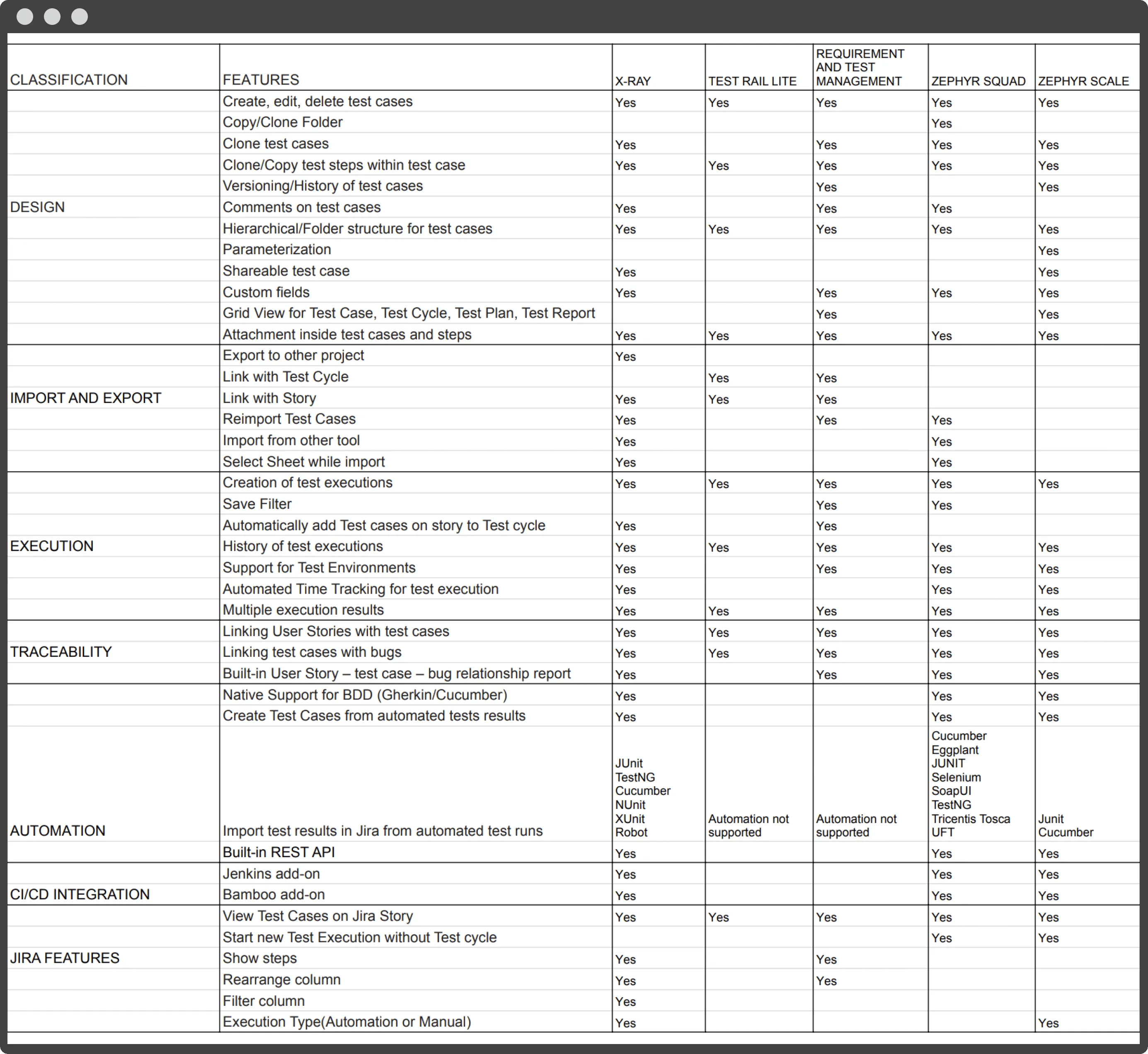
Axelerant's View On Test Management
The experts at Axelerant ensure proper regulation of testing tasks and processes to be followed along with frequent updates to the customer on the progress. This is done by focusing on the following tools.
BrowserStack
BrowserStack Test Management is one of the latest tools for unified test management. Teams can easily track test cases and test runs in Jira with two-way binding. This allows for updating the status and tracking the progress to achieve end-to-end traceability with Jira two-way binding. Other key features:
- Easily import test cases from TestRail or Zephyr Scale using an API token.
- Create test cases with pre-defined templates.
- Supports 15+ frameworks such as TestNG, WebdriverIO, Nightwatch.js, Appium, and Playwright.
- Integrates with Jenkins, Azure Pipelines, Bamboo & CircleCI
- Monitors historical data, coverage metrics, and testing trends across test cases.
Zephyr
Zephyr is more than a test management solution. From creating test cases and plans to define user requirements and generating reports, Zephyr Enterprise arms testers with the insights, flexibility, and visibility necessary to deliver software faster with fewer bugs. A few keys features are:
- Premium enterprise support
- Bi-directional Jira integration
- Enterprise-grade test planning and auditing
- End-to-end traceability
- Flexible support for third-party automation frameworks
- Legacy ALM migration path and transition plan
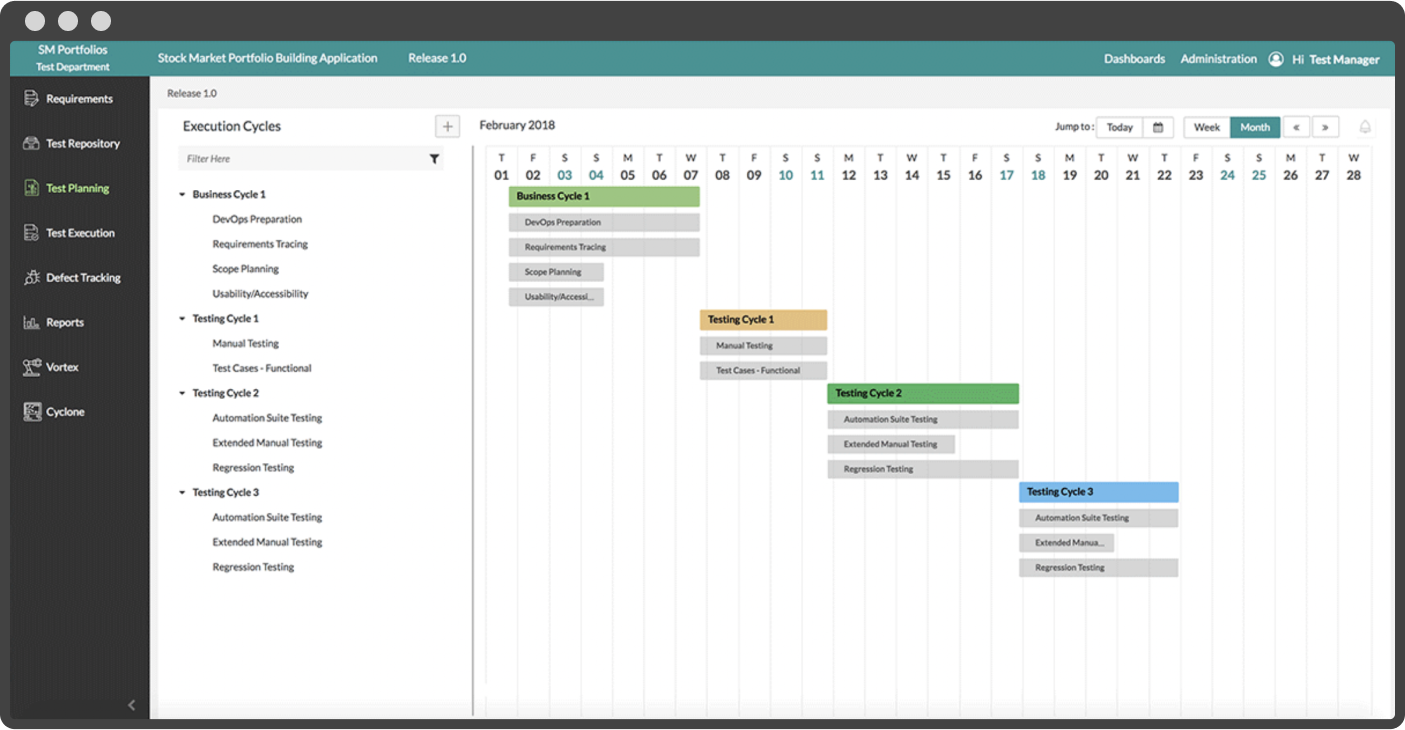
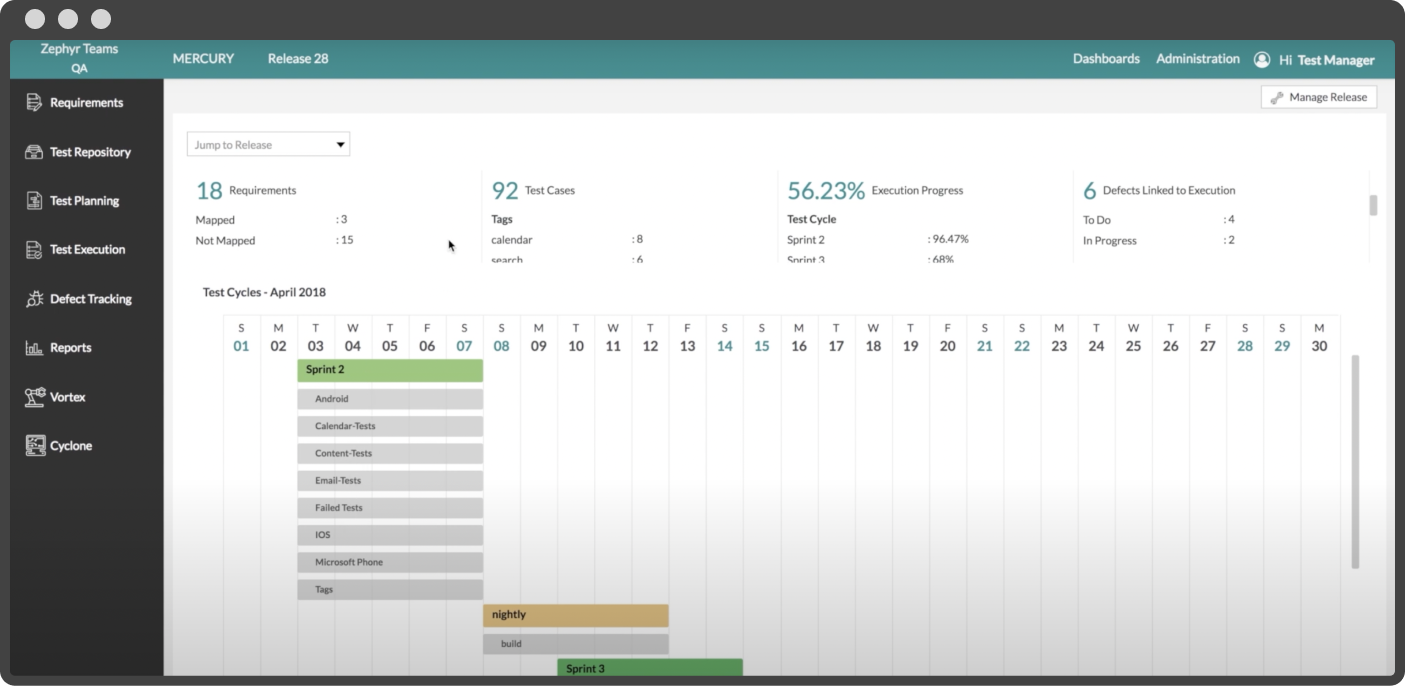
TestLink
TestLink is one of the best open-source test management tools. It helps in planning, reporting, testing specifications, and requirement tracking. Other key features of the tool are: Reports and charts are available to track the project's progress, while additional features include assigning keywords specifying requirements and events log.
- Events log
- Assigning keywords-specific requirements
- Charts support
- Metrics support
- Test creation and execution
- User-friendly UI
- Defect recording
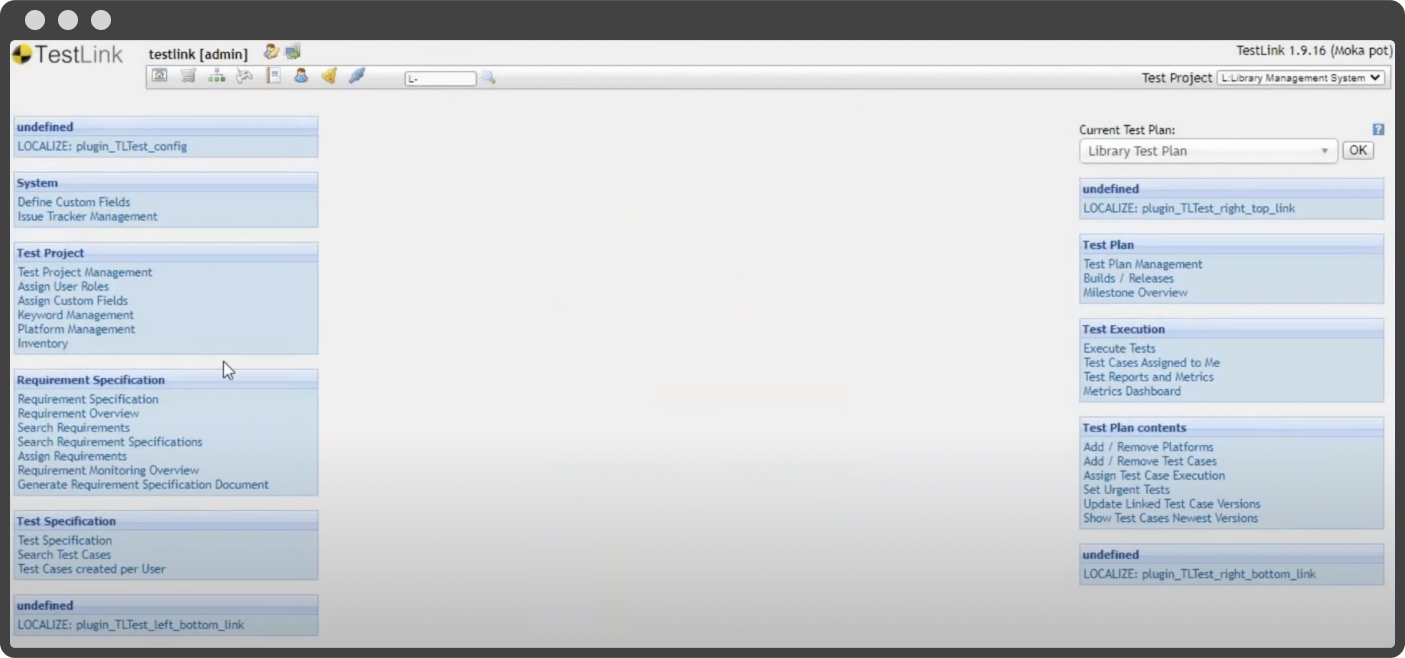
TestRail
TestRail provides comprehensive test case management to help organize testing efforts and get real-time insights into testing activity. Powerful reports and metrics enable QA teams to increase productivity and deliver fast feedback. The tool also comes packed with other features like:
- Easily track the status of individual tests
- Measuring progress with informative dashboards and activity reports
- Comparing results across multiple test runs, configurations, and milestones
- Tracking team workload to adjust assignments and resources
- High customization with cloud-based or on-premise installation options
- Integrates with defect tracking and collaboration solutions such as Atlassian Jira, FogBugz, Bugzilla, Axosoft, GitHub, and TFS; and with leading test automation tools, including Ranorex Studio
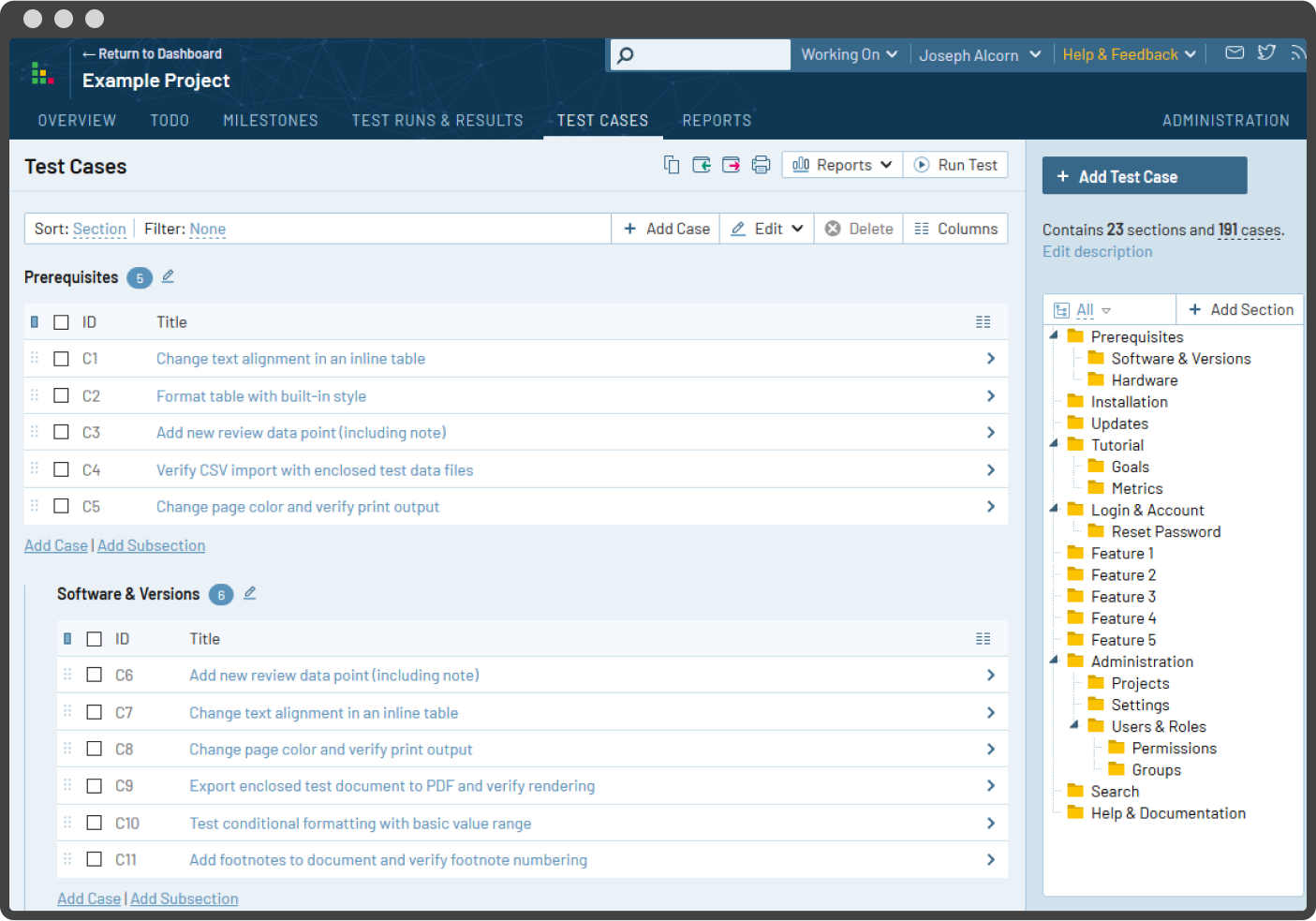
QMetry
QMetry helps extend the QMetry Test Manager tool's integration with Jira. The add-on empowers users to manage testing projects within Jira. It also enhances the potentiality of Jira projects to carry on the entire test cycle smoothly. In addition to standard Jira issue types, testers can create test scenarios, test cases, and test run issues if the QTM add-on is installed and configured with Jira. Other features of this tool are:
- Authoring, cloning, reusability, and establishing links inside Jira with native BDD support
- Cross-project reporting with dashboard gadgets and Confluence integration
- Scalable and flexible with ready-made integrations for CI/CD tools and Open REST APIs
- Create, retain, and manage versions of test assets
- Minimize testing efforts with test data parameterization
- Granular user and group-level permissions to ensure secure use
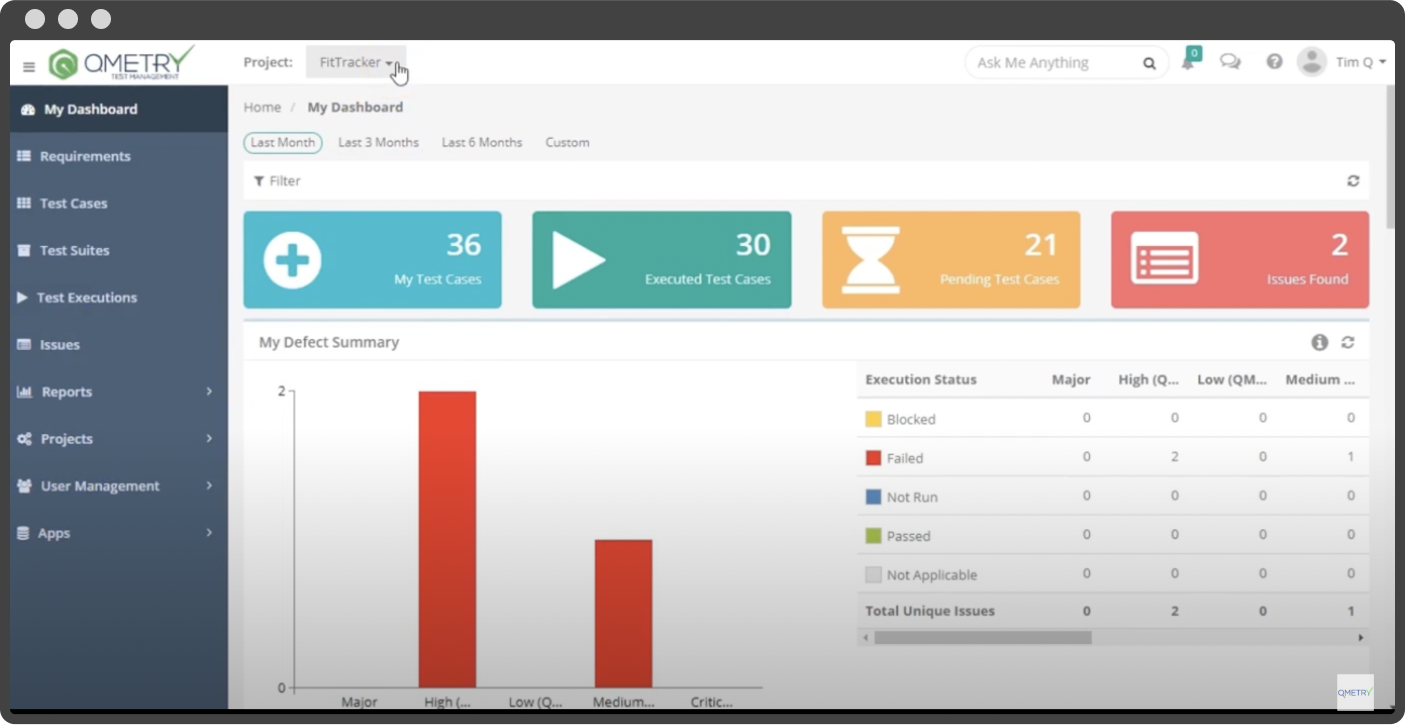
Xray
Xray is a Jira add-on for test management. The tool is budget-friendly and enables testing per the assumptions of BDD. It integrates seamlessly with automation tools and DevOps through APIs.
Xray works on both Cloud and Server. Its most significant benefit is that it builds on existing Jira features, which means that the tool doesn't invent many new rules, isn't siloed, or needs unique integrations.
The tool also comes with a few other features, including:
- Has traceability between requirements, tests, defects, and executions
- Organizes tests in folders and test sets
- Tracks progress with test plans
- Integrates with CI
Read more to learn how to use Xray in an agile environment.
Conclusion
Test management tools make it easy to manage the development process of both simple and complex software. On top of this, these tools are easy to integrate and help establish efficient and flexible processes. The experts at Axelerant use these tools to quality engineer digital journeys.
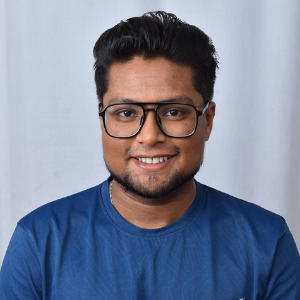
Ashwin Kumar V, Quality Assurance Engineer II
Ashwin is a cinephile addicted to badminton. He’s obsessed with Tamil and English poetry and loves to go on drives. His version of cafe hopping also includes open mic performances.

 We respect your privacy. Your information is safe.
We respect your privacy. Your information is safe.

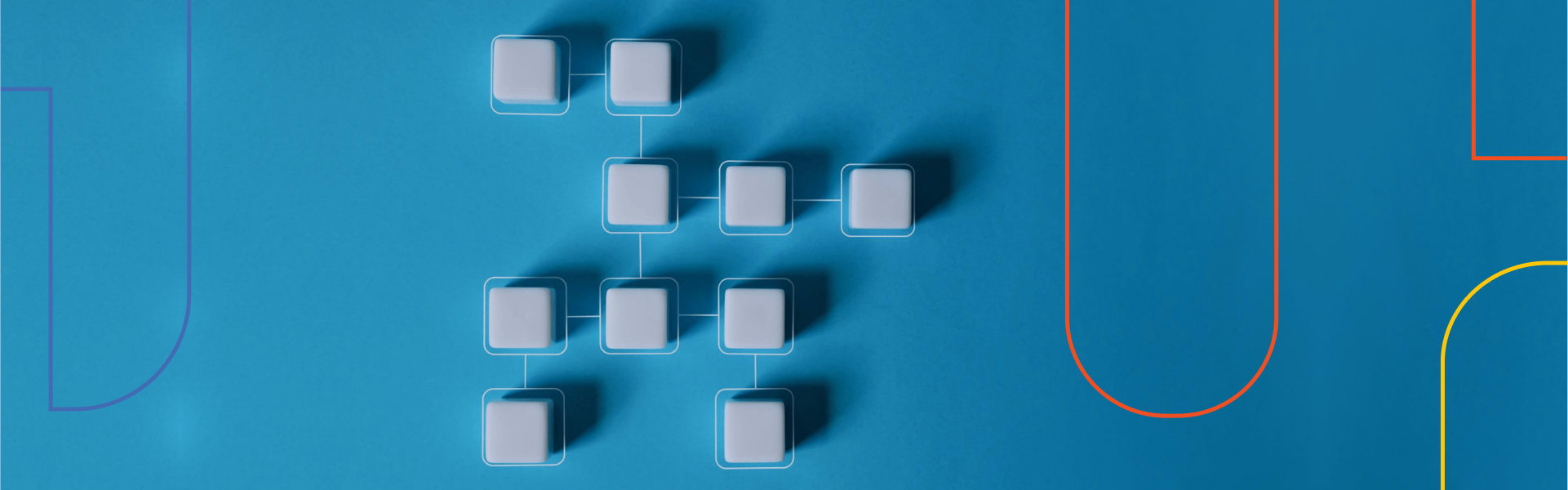

Leave us a comment