Introduction
A digital accessibility audit evaluates how well a website or other digital assets follow the Web Content Accessibility Guidelines (WCAG). It also refers to being compliant with each country's related laws or acts, including the Americans with Disabilities Act (ADA), Section 508, Section 504, and the European Accessibility Act (EAA).
A digital accessibility audit can be done with automated and manual testing using different assistive technologies. It gives full coverage that automated testing alone can't and is crucial in making long-lasting and self-sufficient digital accessibility strategies.
Benefits Of A Digital Accessibility Audit
The benefits of conducting a digital accessibility audit are:
- It can find issues that make accessing digital content hard for people with impairments.
- It can assist in ensuring compliance with accessibility rules and avoiding legal and monetary fines.
- It could improve the user experience for everyone, not just those with impairments, by making digital content easier to find and use.
- A digital accessibility audit report may also provide an overall accessibility health score, which can be used as a benchmark to assess accessibility improvements over time.
- An audit can show where improvements can be made and help businesses make plans for digital accessibility that are sustainable and self-sufficient.
- It also improves the user experience and reputation of the organization.
What Is Included In A Digital Accessibility Audit
Multiple digital assets and interfaces, such as websites, digital documents, video, audio, desktop software, and native mobile applications, should be subject to a digital accessibility audit. The audit aims to identify accessibility hurdles that prohibit people with disabilities from accessing digital information and services.
A digital accessibility audit also makes recommendations on how to eliminate these difficulties and enhance customer experience. An accessibility health score is also provided, identifying accessibility barriers and their severity and giving a baseline to measure accessibility changes over time.
Automated testing may test for around 30% of the Web Content Accessibility Guidelines (WCAG) criteria. This is why manual testing by accessibility professionals utilizing assistive technology is also required for a comprehensive audit. The scope of a digital accessibility audit might vary based on the needs and goals of the company.
Types Of Accessibility Testing
An accessibility audit should include both automated and manual accessibility testing. This is because automated testing checks for around 30% of the Web Content Accessibility Guidelines (WCAG) criteria.
Automated Accessibility Testing
Testing is an integral component of an accessibility audit. Automated and semi-automated accessibility testing approaches aid the team in identifying code-level concerns.
Problems related to missing ARIA labels, alt-text for images, and color contrast can be easily identified by using automated techniques. These are easy ways to enhance the accessibility of digital assets. At Axelerant, our experts evaluate online, mobile, and document accessibility using various automated techniques.
Manual Accessibility Testing
Empathy cannot be mechanized, and it is in this area that people would offer their magic. It is crucial to comprehend the target audience, empathize with their issues, advocate for accessibility, and keep testing in mind. Individuals performing manual testing can ask questions like:
- Using assistive technology, can diverse sorts of users accomplish fundamental workflows?
- Is the information understandable and readable?
- Are the most important features readily available with few interactions?
These are only a handful of the numerous ways manual testers can consider accessibility.
Who Should Conduct A Digital Accessibility Audit
Accessibility experts or in-house development teams can conduct accessibility audits.
Accessibility Experts
Accessibility specialists have specific knowledge and skills in developing, designing, and evaluating digital products and services. They have an in-depth understanding of accessibility standards, rules, and best practices.
This knowledge allows these experts to assist organizations in ensuring that digital material is accessible and usable by the widest possible audience. These experts can also be experts in some regions of accessibility, like assistive technology, cognitive access, or access for people with certain disabilities.
Accessibility specialists or consultants can train and guide in-house development teams on making and managing accessible digital assets. This helps create a culture of accessibility throughout the organization.
In-House Development Teams
Involving in-house development teams in digital accessibility audits can help ensure that accessibility is a top priority during the development process. This can lead to products and services that are easier for more people to use.
Implementing Fixes
Once the accessibility audit has found the problems, in-house development teams can use their technical knowledge to make changes and fixes.
Giving Feedback On Technical Feasibility
In-house development teams can give feedback on whether or not certain accessibility features are possible to implement. The team can also suggest other ways to improve efficiency.
Giving The Auditors Access To The Source Code
In-house development teams can give the auditors access to the source code, which can help them determine the cause of any accessibility problems.
Conducting Ongoing Testing And Maintenance
In-house development teams can incorporate accessibility testing into the standard development process. This can help catch issues early, avoid future accessibility barriers, and maintain accessibility.
How To Conduct A Digital Accessibility Audit
Follow the steps given before conducting a digital accessibility audit.
Step 1: Create An Inventory Of All Digital Assets
This step will help the tester understand the scope and the associated effort while consciously focusing on creating a holistic, accessible experience for all available digital assets. Digital assets may include:
- Knowledge is recorded in documents, books, websites, and media formats.
- Software in the form of code and deployed services.
- Data that can be used to make decisions and drive business value.
- Images in the format of photos, illustrations, and graphic designs are used for digital media marketing.
- Videos include promotional videos, tutorial videos, and product demos.
- Audio files like podcasts, music, sound effects, and voice-overs.
- Logos and branding assets such as logos, fonts, and style guides.
- Email marketing templates are designed to be customized and used for email campaigns.
Step 2: Perform Automated Accessibility Tests
The next step includes having an established and reliable practice of accessibility testing to pave the way for success. At Axelerant, the experts have a proven method to automate accessibility tests at different stages of development and for various use cases.
The in-house accelerator checks the configured URLs for accessibility problems and makes a report. This report can be quickly consumed so the issues can be fixed and the test can be rerun.
Step 3: Perform Manual Accessibility Tests
The success of the audit also depends on manual accessibility testing practices. Identifying meaningful test scenarios for keyboard compatibility, screen readers, magnifiers, and cognitive bias are good areas where manual testing can add value over tools.
Step 4: Analyze Results And Create A Report
Analyze the audit results and create a report that must include the following characteristics.
- The report should be motivated by enhancing the customer experience rather than a complaint or litigation.
- It specifies the scope and pages or screens to be tested.
- It contains a combination of operating systems, assistive technology, and browser.
- It should indicate how accessible or inaccessible a website is to a wide variety of prospective online users, recommend reducing accessibility concerns, and provide a list of suggested changes.
- It should be done on time, include a summary of the results, and be supported by facts and examples to help understand the issues better.
The experts at Axelerant employ multiple reporting formats based on the intended audience. This approach was used to assist the WRAP team in assessing the accessibility of their websites.
After conducting a comprehensive audit, the Axelerant team supplied the client with actionable information in the report. A summary of the reports is attached below.
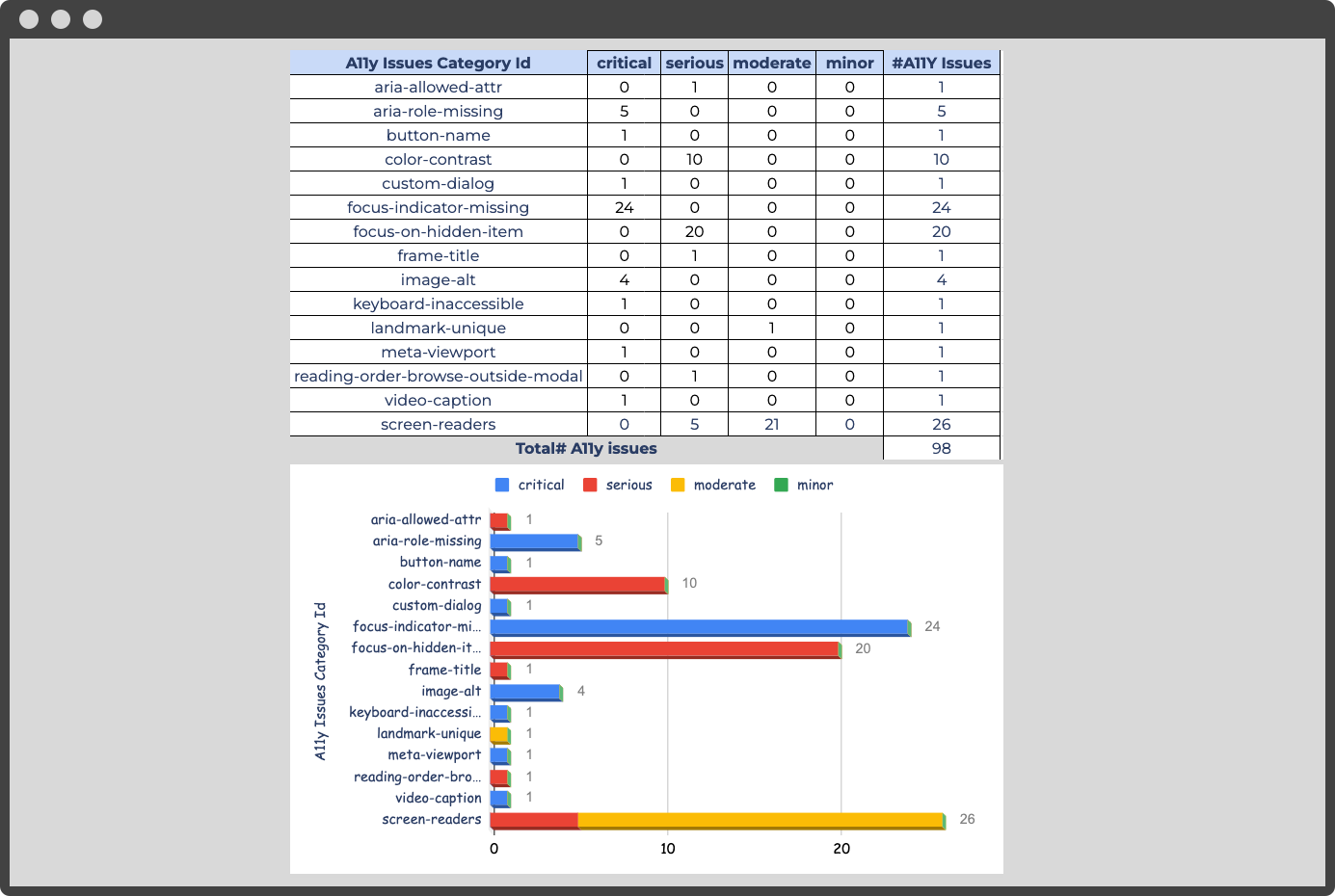
The Axelerant team also records audit findings in the Voluntary Product Accessibility Template (VPAT) if a client wants to publish a VPAT on their website.
Digital Accessibility Use Cases
An accessibility audit is an excellent way to kickstart a digital accessibility journey. This will allow organizations to understand the compliance requirements for all digital assets. But it can be overwhelming for many organizations new to this concept.
While numerous tools are available to assist with the accessibility audit, one must remember that tools are only one piece of the larger puzzle. Tools are not a substitute for thoroughly understanding this field of digital accessibility, which directly impacts the end users.
Other reasons why performing a digital accessibility audit is essential are:
- Launch Of A New Website Or Digital Product: It's crucial to ensure that it is immediately accessible.
- Redesign Of A Website Or Product: When redesigning an existing website or product, it's wise to consider accessibility.
- Legal Compliance: Websites and digital goods must be accessible to individuals with disabilities under the rules and regulations of several nations. Organizations must undertake recurring accessibility audits subject to such laws and regulations to guarantee continuous compliance.
- User Complaints: It may be time to undertake an accessibility audit to identify and remove obstacles if an organization gets complaints from people with disabilities regarding accessibility issues.
- Proactive Strategy: Opt to proactively undertake an accessibility audit to ensure a website or digital product is accessible to as many people as possible.
Axelerant has helped several organizations create digitally accessible products. The experts have made accessibility journeys from scratch and enhanced journeys from one stage to another.
Still, have questions about how you can perform a digital accessibility audit? Schedule a call with the experts at Axelerant to learn more.

Shweta Sharma, Director of Quality Engineering Services
When Shweta isn't at work, she's either on a family road trip across the country or she's dancing with her kids—it's a great combination.

 We respect your privacy. Your information is safe.
We respect your privacy. Your information is safe.
Leave us a comment