Introduction
Drupal continues to evolve to meet the growing demands of modern web application development. As one of the most trusted open-source CMS platforms, Drupal remains a top choice for building robust, scalable web applications.
With the recent transition from Drupal 9 to Drupal 10, it's essential to stay informed about the new features and understand how upgrading to Drupal 10 can significantly enhance your digital experience.
Drupal 10 Release
The official Drupal 10 release date was on December 14, 2022, in line with the Drupal community’s tradition of unveiling major updates on Wednesdays. With the stable release now available, businesses and developers can begin planning their upgrade to Drupal 10, ensuring access to the latest features and enhancements.
For those eager to explore the platform, the beta version of Drupal 10 remains available for early experimentation and feature testing. If you are interested in exploring Drupal 10 features and migration options, Axelerant provides comprehensive services to guide you through the transition.
Drupal 10 Features
Some of the most prominent Drupal 10 features include:
Olivero Default Theme
The Olivero theme is now the default theme in Drupal 10, bringing a modern, visually impactful design that enhances the look and feel of Drupal websites. Originally developed during Drupal 9's lifecycle, this theme has been significantly improved and is included in the latest version.
For new Drupal installations, the Olivero theme makes it easier to launch a visually appealing website quickly. It serves as a strong foundation for developers aiming to build custom themes or launch simplistic, functional sites. The theme is also ideal for headless projects, as it allows for a clean preview of staged content before the final front-end application consumes it.
In addition to its functional advantages, the Olivero theme pays tribute to the late Rachel Olivero, a valued community member. This update highlights Drupal’s ongoing dedication to both innovation and community values.
Axelerant offers a full range of support for businesses looking for professional Drupal theme development or other Drupal development services.
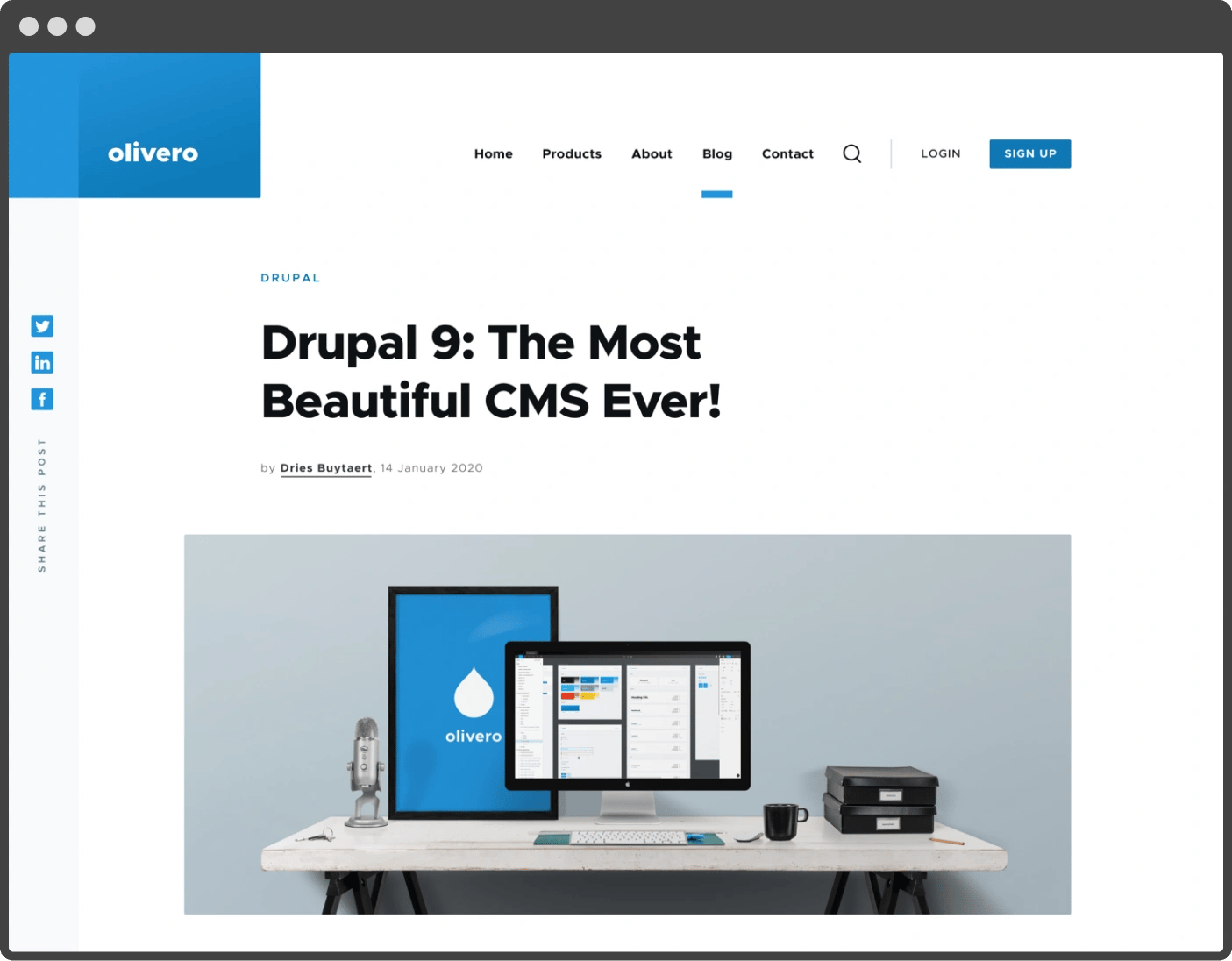
Claro Administration Theme
The administrative and editorial experience is a crucial aspect of any CMS, and Drupal 10 introduces a major upgrade with the Claro administration theme. For years, Drupal relied on the 'Seven' theme, which, while effective, struggled to keep up with modern JavaScript developments.
In response, Drupal has developed Claro, a modern, accessible admin interface that enhances the user experience while maintaining Drupal’s signature functionalities. Claro gives the Drupal admin dashboard a fresh, intuitive look, making it easier for site administrators and editors to manage content without compromising usability for experienced users.
Starting with Drupal 10, Claro is now the default admin theme and will continue receiving updates with future core releases.
Leaving so soon? Schedule a quick, free 30-minute consultation with our experts!
This, along with the information architecture, transformed the entire website experience, content integrity, and security.
Read our detailed guide for a deep dive into the changes between Seven and Claro
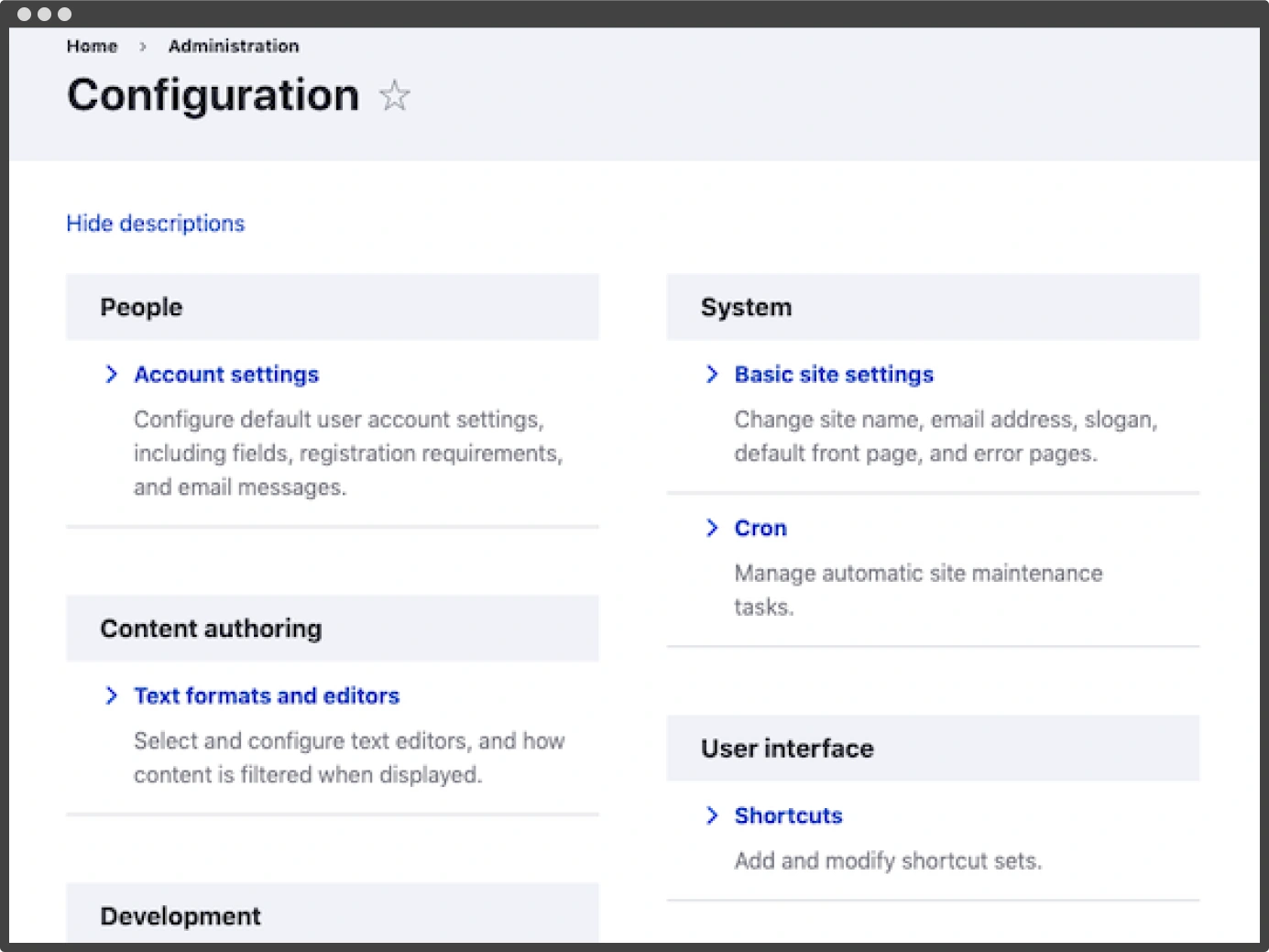
CKEditor 5
CKEditor 5 has become a go-to solution for managing text content across various platforms, and its integration into Drupal 10 marks a significant upgrade. Overhauled to align with modern JavaScript frameworks, CKEditor 5 offers an enhanced, seamless editorial experience for content managers.
Drupal 10 users will benefit from the default inclusion of CKEditor 5, which includes compatibility with many CKEditor plugins available on Drupal.org. This upgrade significantly improves content creation workflows, making it easier for teams to manage their websites.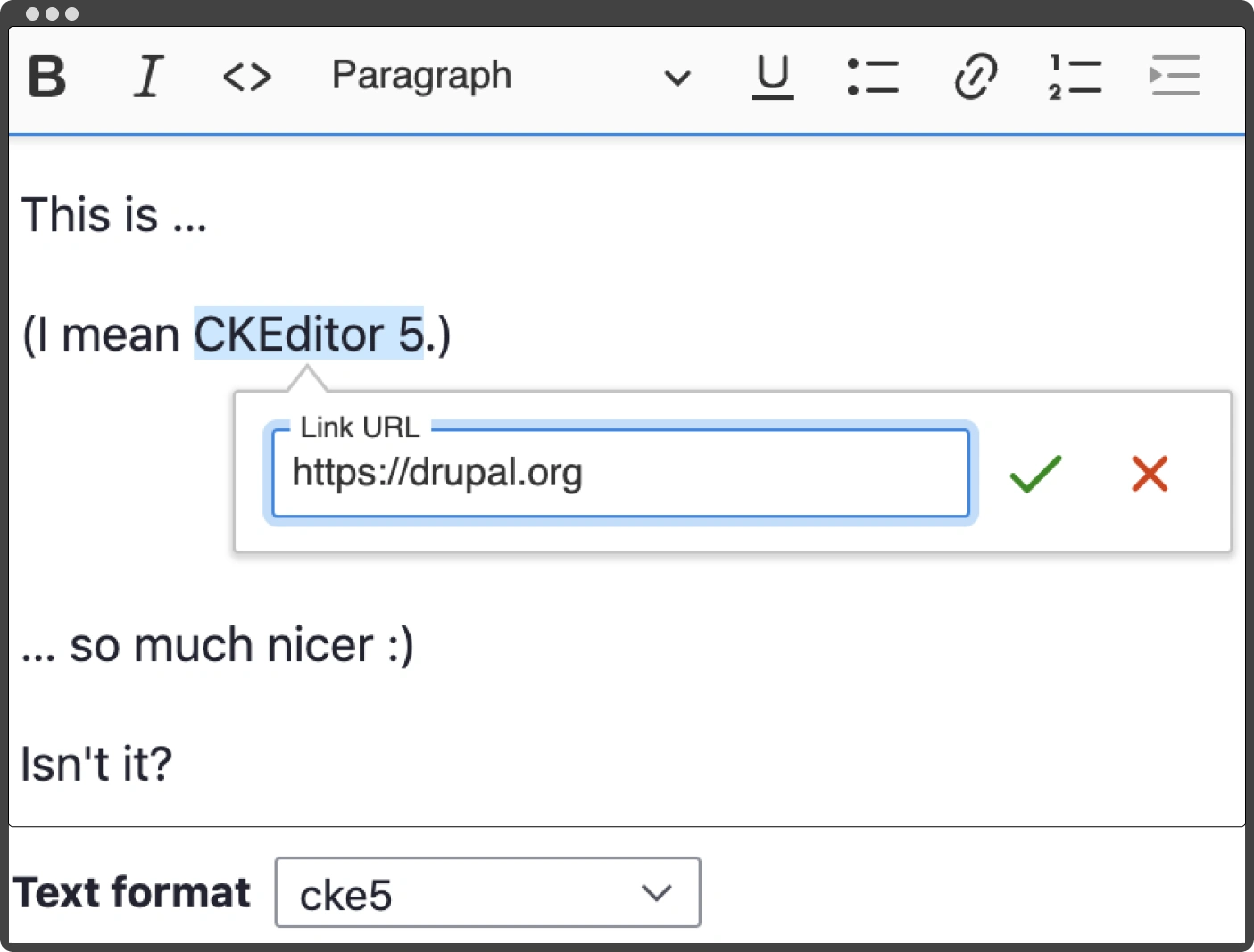
Modern JavaScript Components To Replace Some Uses Of jQuery
With the rise of ES6 standards and the shift toward modern JavaScript frameworks like React and Vue.js, the development community is moving away from jQuery for tasks like DOM manipulation and AJAX requests. These modern JavaScript components are now preferred due to their advanced features and direct integration into web browsers.
Recognizing this trend, the Drupal community has begun replacing jQuery with modern JavaScript throughout the core codebase. In Drupal 10, jQuery libraries such as jQuery.once and jQuery.cookie have been completely removed, leading to a more efficient, cleaner front-end output. Most contributed modules have also reduced reliance on jQuery, further enhancing the performance and scalability of Drupal websites.
Harness Drupal 10's modern architecture for a faster, more efficient website. Explore our Drupal Migration Services for seamless upgrades!
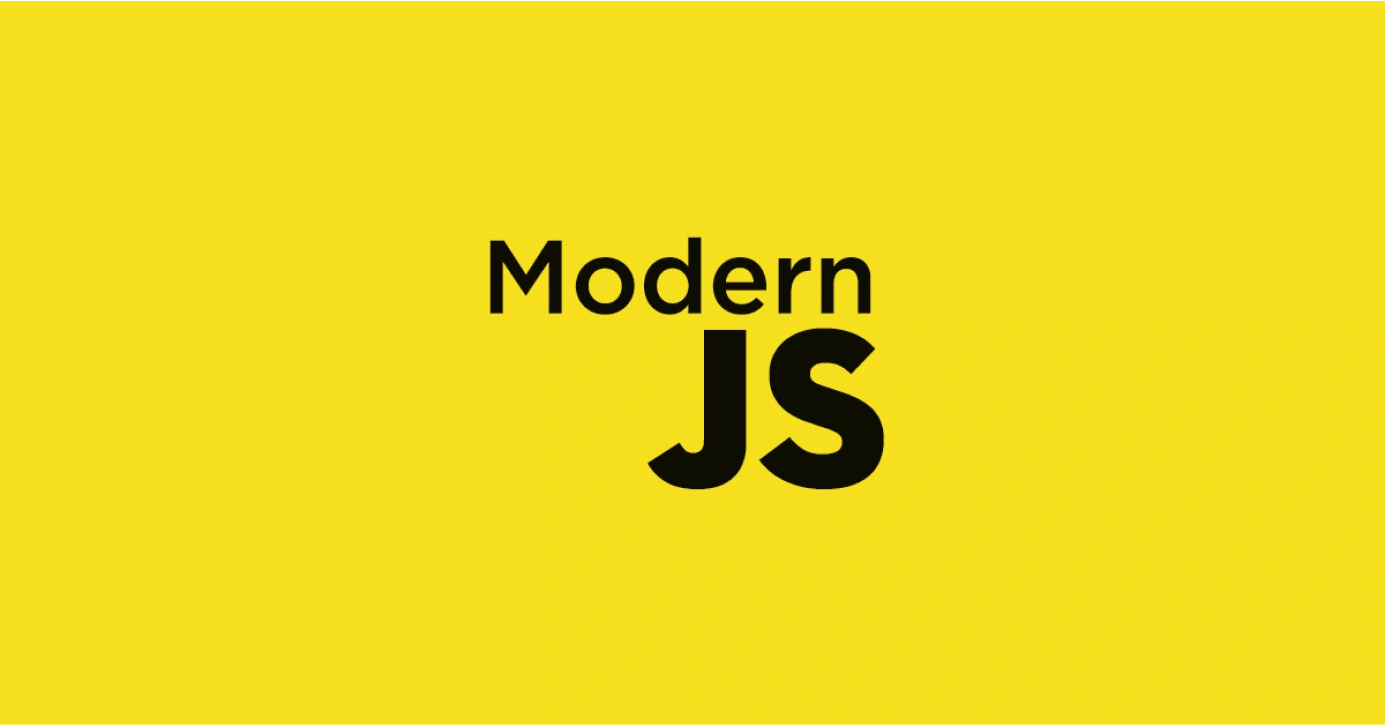
Theme Starterkit Tools For Bespoke Theme Creation
Theming is a crucial aspect of Drupal development, as it defines the overall look and feel of a website. To simplify this process, the Drupal community is continuously innovating to align with the latest trends.
Drupal 10 introduces the Starterkit theme, a powerful tool that allows developers to quickly generate custom themes with basic files and configurations, making bespoke theme creation easier and more efficient.
Symfony 6
Drupal 10 is built on Symfony 6, which brings enhanced performance, routing, services, and improved support for locales and multilingual applications. This upgrade requires PHP 8.1, ensuring that backend processing remains fast and robust for all Drupal projects transitioning to the latest version.
The integration of Symfony 6 promises smoother project development and better scalability for future updates.

Be Drupal 10 Ready
To prepare for Drupal 10, follow these key steps:
- Update From Drupal 9: Ensure that your core codebase and all contributed modules are updated to their latest versions for a seamless upgrade to Drupal 10.
- Drupal 8 Upgrade: Drupal 8 reached its end of life in November 2021. If you're still using it, initiate the upgrade process to Drupal 9 as soon as possible. Numerous vital contributed modules have already released versions compatible with Drupal 10.
- PHP 8.1: Drupal 10 requires PHP 8.1 as the minimum supported version. Make sure your server environment is ready.
- Identify Deprecated Code: Use the Upgrade Status module to locate deprecated code in your custom modules and fix them with tools like Drupal Rector.
- Test And Plan: Set up a test instance and upgrade to a Drupal 10 beta release for testing. This allows developers to resolve any issues before the official transition.
Read the Case Study on how we elevated IDMC’s user experience with Drupal 10 to unlock greater efficiencies and improved workflows.
Exciting Features in Future Drupal 10 Releases
Here are the upcoming features in later Drupal 10 releases:
Automatic Updates
Automatic Updates: The Automatic Updates module simplifies the update process by automating critical Drupal core updates. It handles patches, generates a sandbox environment, and minimizes the need for complex development efforts.
Project Browser
Project Browser: The Project Browser enhances the experience of finding and installing contributed modules and themes directly from the Drupal interface. This makes managing your Drupal website easier than ever.
Explore our Drupal Marketplace page to see our Drupal expertise and offerings.
Why Upgrade to Drupal 10 Now?
With its powerful new features, Drupal 10 offers significant improvements in usability, security, and performance. Whether you're currently using Drupal 8 or Drupal 9, now is the perfect time to make the leap. From PHP 8.1 support to the Project Browser, Drupal 10 is designed to future-proof your website.
If you're ready to upgrade to Drupal 10 and need expert assistance, contact us. Our team will ensure a smooth and successful transition!
FAQ'S

Gaurav Kapoor, Senior Drupal Engineer
Gaurav is a storyteller. An Arsenal FC fan, he also enjoys reading Amish Tripathi's works on Hindu Mythology. He has been spending every Friday evening at his favorite bar for more than two years now. Need a dose of sarcasm? He is your guy!

 We respect your privacy. Your information is safe.
We respect your privacy. Your information is safe.

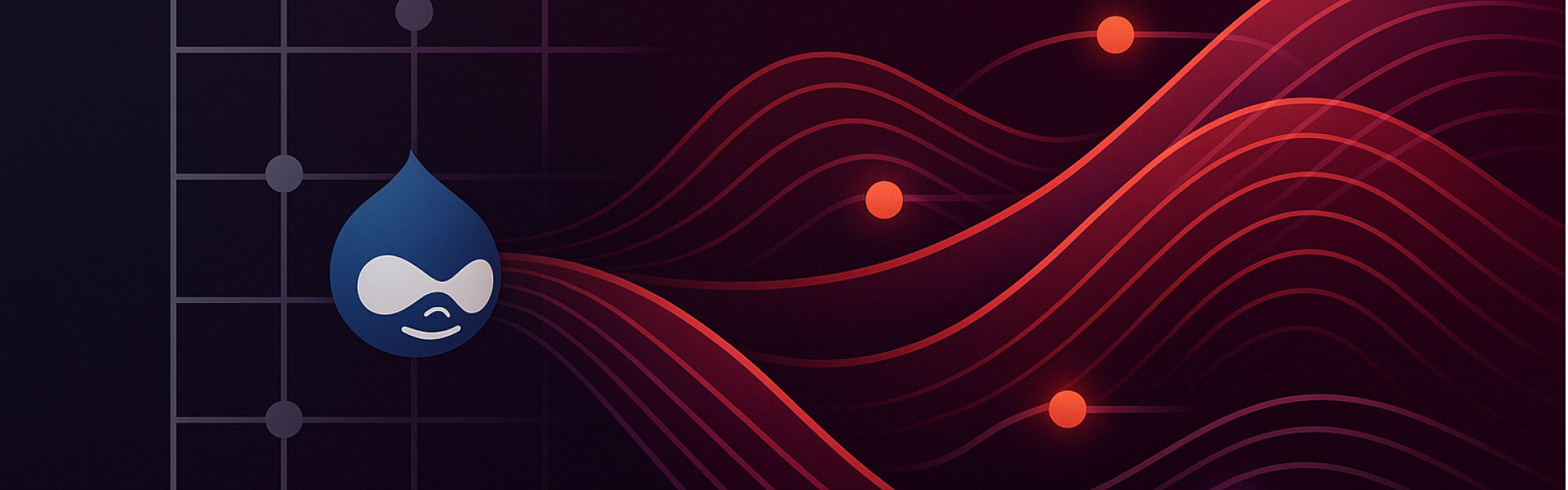

Leave us a comment