Introduction
The Internal Displacement Monitoring Centre (IDMC) has been a crucial source of data and insights on internal displacement. IDMC was struggling with an outdated website characterized by poor design, complex navigation, and limited search functionality.
Axelerant helped IDMC understand its requirements and migrate to Drupal. The New Drupal 10 website helped elevate user experience, standardize website branding, enhance content search, implement multi-level administration, and improve performance.
This helped the organization achieve a 49% increase in SEO performance, enhancing visibility. IDMC’s website performance also increased by 38%, ensuring better responsiveness.
If you are facing similar challenges, you can solve them by moving to a CMS that works for you.
Checklist For A Successful CMS Migration
Organizations need to follow the given checklist to successfully migrate their current website to their desired CMS.

1. Understanding The Existing Platform And Future Roadmap
Before exploring the migration process, organizations need to gather detailed information about their current website and its future plans. This foundational knowledge will help guide the entire migration process.
Project Overview
This section will document the basic information for the migration process.
- Current Production URL: Identify and document the current URL of the website.
- Website Overview: Provide a comprehensive overview of the current website, including its primary purpose.
- Goals For Migration: Clearly outline the main objectives for migrating.
Source Of Content
This section will determine the data sources for migration.
- Data Source For Migration: Determine the source of data for migration, whether it’s a direct connection to the database or another method.
2. Analyzing Content Workflows And Data
Understanding the content inventory, management, workflow, and performance is essential for ensuring a successful migration. This information helps in maintaining data integrity, content organization, and technical compatibility.
Content Inventory
Organizations need to have information about all the content present on their current website.
- Number Of Pages: Document the total number of pages on the current website.
- Content Types: Detail the various types of content, such as articles, blogs, and products.
- Large Content Volumes: Identify any large volumes of content, like media libraries, that need to be migrated.
- Outdated Content: Recognize any content that is outdated or no longer relevant to the target audience.
Content Management
This section will track the present content management system on the website.
- Current Platform: Specify the platform the website is currently built on (e.g., WordPress, Sitecore, custom-built CMS).
- Content Structure: Explain how the content is managed and structured, including roles, permissions, workflow, and design system.
- Complex Relationships: Identify any complex content relationships or hierarchies (e.g., tags, categories, references).
- Multilingual Content: Note if the content is available in more than one language.
Content Workflow
This section will help understand the current content production workflow.
- Content Creation And Publishing: Describe the current content creation and publishing workflow.
- Workflow Replication: Identify any workflow processes that need to be replicated or improved in the CMS.
Content Performance
It is also important to understand how the organization’s content currently performs.
- Analytics Data: Provide data on how each content is performing. Some of the crucial parameters include page views, bounce rates, and conversion rates.
User Data
Organizations must have the required information regarding all the current users.
- User Accounts: State the number of user accounts on the website.
- Roles And Permissions: Outline the roles and permissions currently in place for users.
- User-Generated Data: Identify any user-generated data that needs to be migrated.
3. Finalizing Technical Requirements
Organizations need to focus on the hosting environment, custom functionalities, and technical requirements that are pivotal for a seamless transition to the new CMS.
Hosting Environment
The following details are crucial regarding the hosting environment.
- Current Hosting: Describe the current hosting environment and whether there are plans to change it.
- Technical Requirements: Note any specific technical requirements or constraints.
Current Platform
Organizations using custom platforms need to have the following information.
- Custom Functionalities: Identify any custom-built functionalities or integrations.
4. Documenting Essential Functionality And Features
Organizations need to focus on documenting essential features, desired changes, and specific modules or plugins that need replication or development.
Key Functionalities
Organizations need to determine the major functionalities of the present website.
- Essential Features: List the essential features and functionalities of the current website.
- Desired Changes: Identify any features to add, remove, or improve.
Modules and Extensions
It is crucial to document all the functional modules and extensions on the current website.
- Current Modules: Document any specific modules or plugins that need to be replicated in the new CMS (e.g., 2FA, ecommerce, search, WYSIWYG editors).
- Custom Module Development: Determine whether the new website requires custom module development.
5. Enhancing User Experience And Website Design
Organizations should now focus on transferring or enhancing their website’s visual and interactive aspects to maintain their digital experiences. This involves understanding current design elements, user experience guidelines, and branding requirements.
Design Requirements
It is important to understand the design requirements for the new website.
- Existing Design: Indicate whether there is an existing design that needs to be migrated or if a redesign is desired.
- Design Guidelines: Specify any design guidelines or branding requirements.
6. Tracking & Maintaining SEO And Analytics
Organizations need to understand their current SEO performance to maintain and improve their website's visibility and performance tracking capabilities during CMS Migration.
SEO Considerations
The following factors will help determine the current SEO performance.
- Current SEO Performance: Assess how the current website is performing in terms of SEO.
- SEO Practices: Identify specific SEO practices to maintain or improve.
Analytics Tools
The following information is crucial regarding your current analytics tools.
- Current Tools: List the analytics tools currently in use.
- Performance Tracking: Describe how the organization currently tracks and measures website performance.
7. Finalizing Integration And Third-party Services
Organizations need to ensure that all external services and integrations are effectively carried over to the new CMS.
Third-party Integrations
Organizations must have the following information about their current third-party integrations.
- Current Integrations: List the third-party services or integrations currently in use (e.g., CRM, payment gateways, marketing tools).
- Integration Continuity: Determine if these integrations need to be carried over to the new site.
APIs
For organizations using APIs, it is important to gather the following information.
- Custom APIs: Identify any custom APIs that need to be integrated with the new CMS.
How Axelerant Helped University Of East London Migrate To Drupal
The University of East London, founded in 1898, is ranked in the world’s top 250 young universities. The university’s vision is to advance knowledge and drive innovation for positive change.
UEL’s website provides information on courses, admissions, careers, and research opportunities. The old website existed on Sitecore, and UEL needed a platform with better system performance, flexibility, personalization and security.
Axelerant helped UEL migrate from Sitecore to Drupal. The new website offers improved functionalities such as advanced course search, personalization, and a unified content hub. It is equipped to better understand user access and evaluate the site's data, thus enabling student retention through personalization.
Need help in elevating your website's capabilities and performance with a similar solution?
Axelerant's experts have the experience and tools to ensure a smooth transition to your desired CMS. Our comprehensive approach covers every aspect, from technical details to design and functionality, ensuring your new website is optimized for success.
Speak to our experts to find out how.

Abhishek Dhariwal, Senior DXP Consultant
Abhishek is a true explorer—whether it’s different cuisines, places, or subjects, he enjoys it all. He reads at least two newspapers daily, values attention to detail, and prioritizes thoughtful solutions over quick fixes. Away from work, you can find this technophile enjoying TV Series.
%20copy.png)
Sayan Mallick, Marketing Assistant
A former professional e-sports player, passionate about anime and technology—that’s Sayan. He is an eccentric explorer who likes to read, play games, teach, and spend time with his pet dog, Buddy.

Simran Sethi, Marketing Manager
Simran is an avid reader. She is an active runner, who also likes to swim, dance, and sing. For her, the meaning of life lies in the little things. Kindness, passion, and compassion are her life’s essential values.
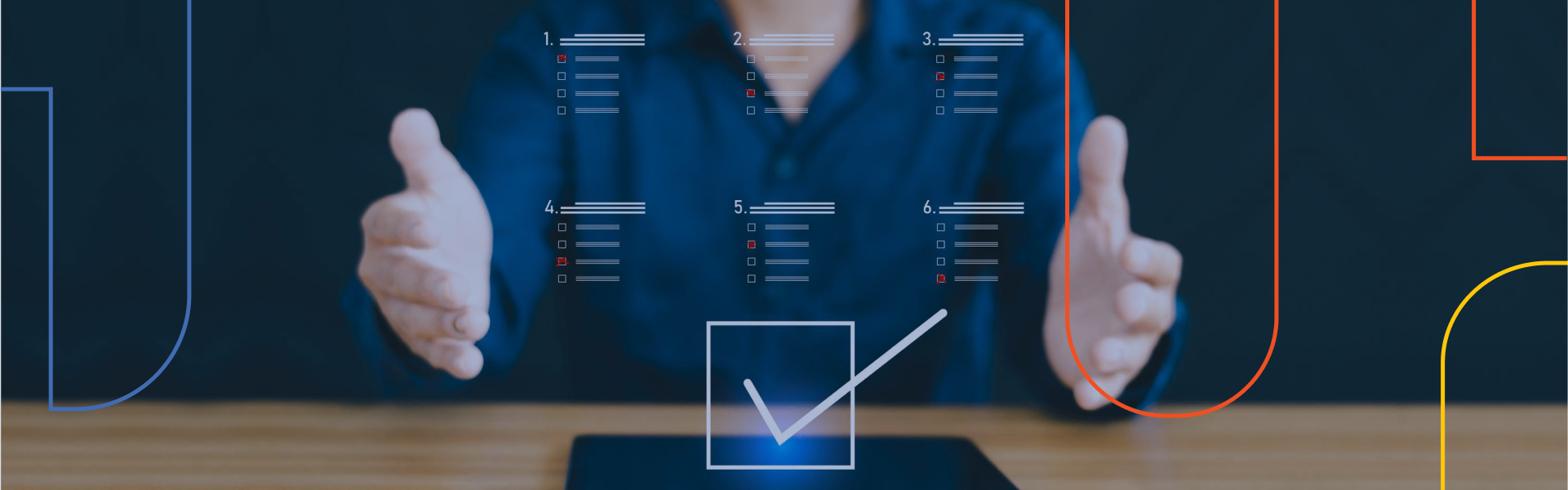
 We respect your privacy. Your information is safe.
We respect your privacy. Your information is safe.



Leave us a comment