Introduction
Accelerated Mobile Pages (AMP) transform traditional, static emails into a dynamic, interactive, and engaging way of communication. It provides several benefits like elevated engagement, reduced drop-offs, and enhanced user experience.
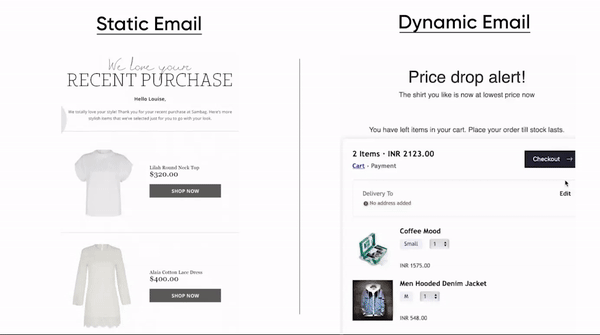
AMPScript allows users to create such dynamic emails within Salesforce Marketing Cloud Engagement. This scripting language can also be used across landing pages, SMS, and push notifications.
What Can AMPScript Do?
AMPScript expands Marketing Cloud functionality to create personalized, data-driven email campaigns. It offers dynamic content and scripting capabilities that enable the creation of dynamic subject lines, personalized greetings, and real-time content updates on a Digital Experience Platform.
By utilizing the potential of AMPScript, marketers can build hyper-targeted and engaging campaigns by:
- Personalizing emails using subscriber or contact data
- Creating complex, highly dynamic emails using conditional logic
- Cleaning and formatting data
- Adding real-time information to emails, such as date or time
- Tracking impressions
Other capabilities of AMPScript are mentioned below.
|
Category |
What AMPScript Can Do |
|
API |
Create SOAP API interactions |
|
Contacts |
Modify Marketing Cloud contact information in the all-subscribers database |
|
Content |
Modify Marketing Cloud content, such as text and images in emails |
|
Data Extension |
Modify data in data extensions |
|
Date Time |
Modify date and time information in the Marketing Cloud |
|
Encryption |
Encrypt and decrypt Marketing Cloud data |
|
HTTP |
Get, post, and modify HTTP information in the Marketing Cloud |
|
Math |
Perform basic math functions |
|
Microsoft Dynamics CRM |
Interact with Microsoft Dynamics CRM data |
|
Salesforce |
Interact with Sales and Service Cloud data in Marketing Cloud |
|
Sites |
Interact with CloudPages sites |
|
Social |
Interact with Social Forward functionality in Email Studio |
|
String |
Modify string information in the Marketing Cloud |
|
Utilities |
Return and evaluate types of Marketing Cloud data |
Best Practices For Using AMPScript
There are a few best practices that one can follow while using AMPScript.
1. Handle Inaccurate Data
During any campaign, there are always chances of getting bad data that both developers and marketers cannot control. The following steps can be used to handle inaccurate data.
Step 1: Check if a value is empty or null and assign default values for variables
%%[ IF Empty(@Firstname) OR @Firstname == "Unknown" THEN
set @defaultValue = "Customer"
Else
set @defaultValue = @Firstname
Endif]%%
Step 2: Validate Lookup calls with RowCount and check isEmpty() or isNull() functions.
For example:
IF RowCount(@rows) > 0 then
/*code here*/
2. Specify Default Content
In dynamic content, specify content in the Default Content field that is shown to a subscriber who doesn’t meet a personalization rule.
3. Cancel A Sent Email
Use the RaiseError function to suppress or cancel an email sent. If an unexpected result occurs, it is also useful for handling exceptions in the code.
%%[
if Empty(@couponRow) then
RaiseError(“No coupons available”, false)
else
SET @Code = Field(@couponRow, “CouponCode”)
endif
]%%
%%=v(@Code)=%%
4. Set A Specific Date Format
Use FormatDate() to display dates in the preferred format.
For example:
%%=FormatDate(‘2023-09-01 09:00′,’ddddd dd MMMM yyyy’,’HH:MM’,’en-US’)=%%
5. Save A Default Time Format
By default, Salesforce Marketing Cloud uses CST format for dates. To set any other default format, use SystemDateToLocalDate().
For example:
%%=SystemDateToLocalDate(‘2014-11-06 05:00’)=%%
6. Secure Subscriber Information
Use MicrositeURL or CloudPagesURL to secure subscriber information. This function returns the landing page URL appended with an encrypted query string with the subscriber data.
7. Replace Variable Values
Use the Replace() function to replace one variable value with another. This function can be used to replace special characters in the email text.
8. Prevent Validation Errors
Functions like AttributeValue prevent validation errors that terminate emails sent in case of unavailable fields in a data extension.
For example:
%%[ var @myname
set @myname = AttributeValue('FirstNameColumnName')
]%%
9. Unify Different Formats In Databases
Data might be in different formats within different databases. This can be resolved by using the ProperCase() function for properly capitalizing text or a variable.
For example:
Dear %%=propercase(‘john)=%%
10. Ensure Proper Code Maintenance
Debugging AMPScript in the Salesforce Marketing Cloud is not easy due to a lack of built-in features for showing script errors. But there are a few Trailblazer community ideas that developers can explore.
- Try to wrap your code with Server-side JavaScript try/catch block.
<script runat="server">
Platform.Load("Core","1.1.1");
try{
</script>
%%[ your AMPscript block goes here ]%%
<script runat="server">
}catch(e){
Write(Stringify(e));
}
</script>
- Align the code with proper opening and closing script block tags.
- Align ifelse and endif elements.
- Wherever possible, use the variable names that match the send context variable. This helps in ensuring readability in complex scripting scenarios.
- Add comments wherever required to make the code more understandable.
11. Maintain Code Performance
Salesforce Marketing Cloud follows a multitenant-based architecture. This means that any increase in the database usage can affect all users. Because of this, it is crucial to maintain the performance of the overall code.
- Reuse the code by writing it in separate blocks.
- Limit the number of lookup functions to ensure better performance in case of large data extensions.
- Merge data extensions into one to improve send performance.
- Avoid overusing functions that impact the send speed like:
- HTTPGet (Or use cache option)
- CreateSalesforceObject
- RetrieveSalesforceObjects
- UpdateSingleSalesforceObject
- EncryptSymetric
- Lookup[Rows]
- Update/Insert/UpsertDE
- TreatAsContent
Conclusion
AMPscript unlocks the ability to craft intricate and highly responsive messages that aren't limited by pre-designed templates or user interface guides. By implementing AMPscript, you can enhance the capabilities of Salesforce Marketing Cloud and create personalized communications that appeal to your target audience.
Adhering to recommended best practices will not only improve the quality of the code but also accelerate development. Additionally, it facilitates seamless collaboration between your team.
Schedule a call to learn more about how you can utilize AMPScript to launch personalized email marketing campaigns.

Abhishek Tripathi, DXP Consultant
Abhi likes to contribute to society, learns new skills from Trailhead, and when away from his desk, he spends quality time with his kids and helps out his wife and mother. When engaged, challenged, and appreciated at work, he’s unstoppable.

Simran Sethi, Marketing Associate
Simran is an avid reader. She is an active runner, who also likes to swim, dance, and sing. For her, the meaning of life lies in the little things. Kindness, passion, and compassion are her life’s essential values.

 We respect your privacy. Your information is safe.
We respect your privacy. Your information is safe.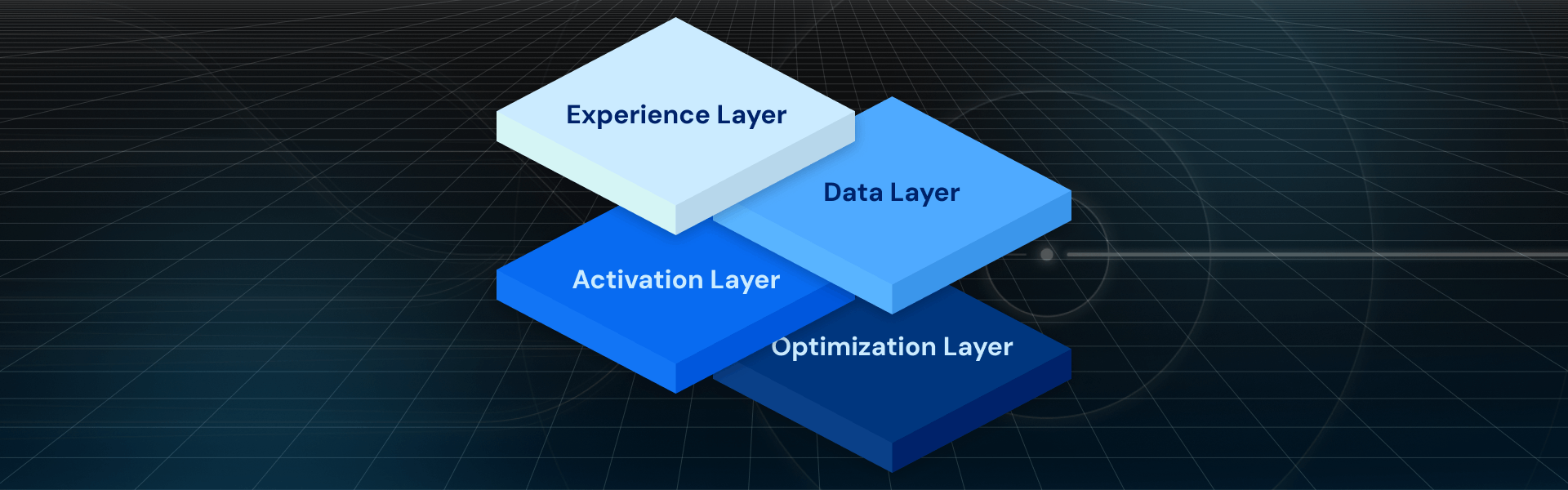

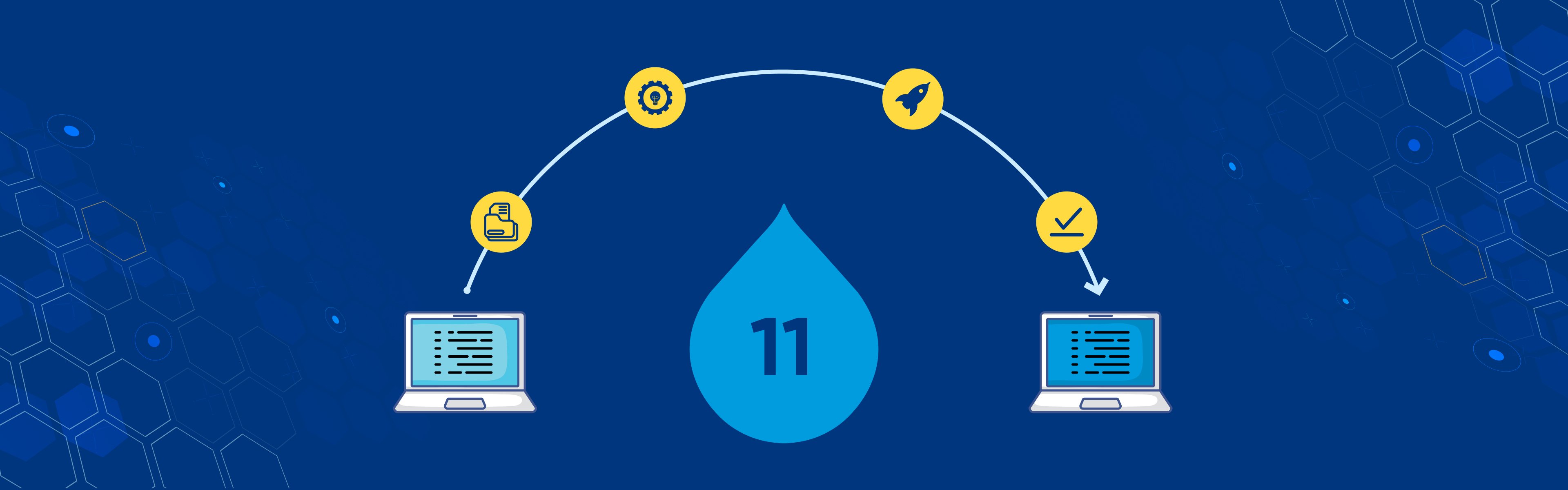

Leave us a comment