The Salesforce platform makes creating engaging customer and employee experiences with third-party data integrations easier. Experts can combine a composable architecture with building a unified view of all customers. When used strategically, robust tools and powerful APIs can dramatically reduce integration time and unlock modernized back-office systems.
Keep reading to learn more about leveraging Salesforce integrations for your business.
Salesforce Integration And Its Architecture Types
Salesforce integration combines two or more systems that allow users to streamline different processes. Every integration aims to ensure that users are not stuck with siloed systems and can experience the benefits of a successful DXP implementation.
Use Different integration architectures to create a robust digital experience platform.
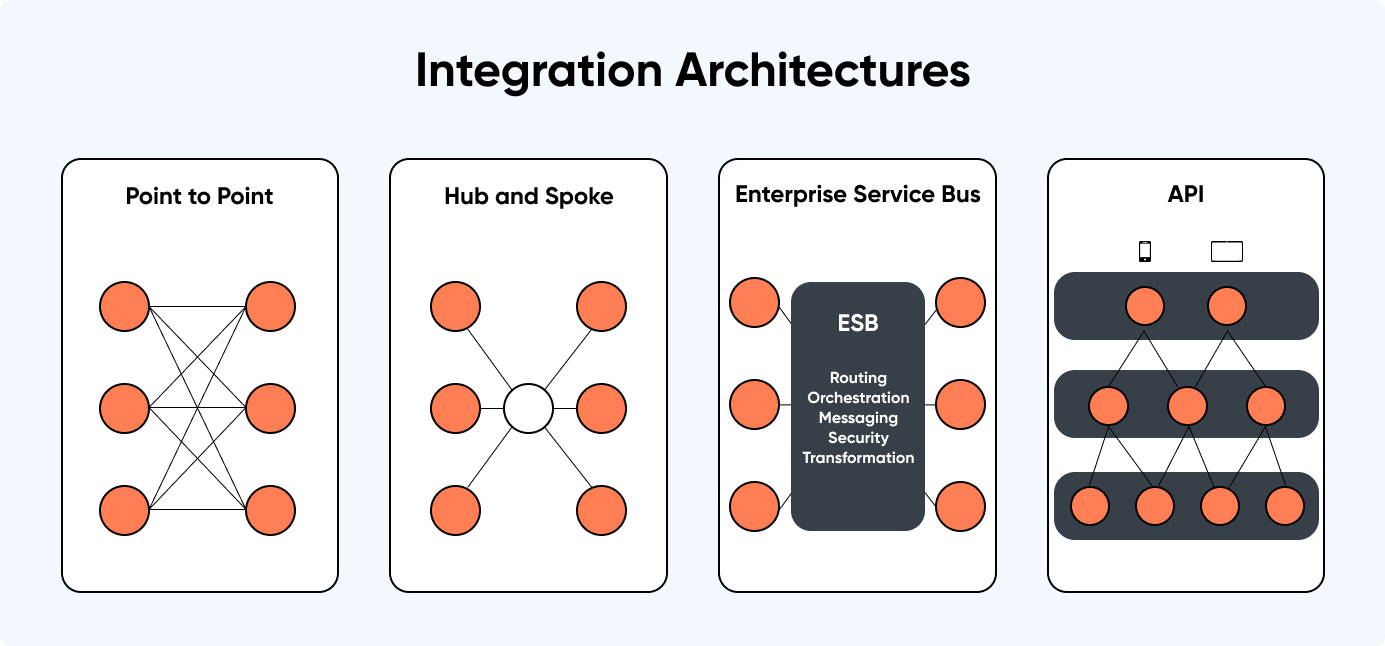
1. Point-To-Point Integration
A point-to-point system integration, or one-to-one integration, establishes a 1-1 relationship with another system to send a message. This type of integration can be used by sales applications that send order information to a billing system, shipping application, and tracking system separately.
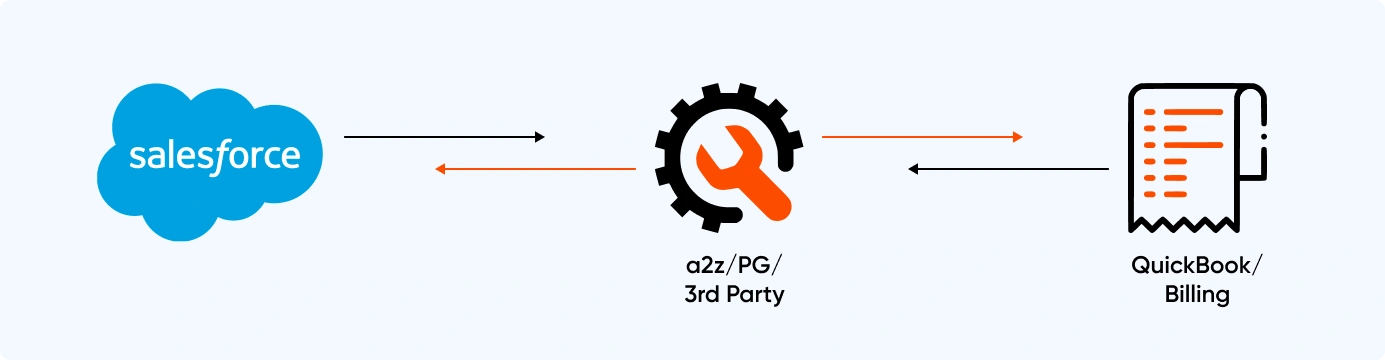
The biggest drawback of P2P integration architecture is that it's expensive to build and maintain. Even replacement can cause issues while scaling up during enhancements, as building new integrations may require repeatedly connecting to the same systems.
Point-to-point is preferred for users with only a few touchpoints to integrate, as it is not easily scalable. The invested cost would be higher concerning the value derived from adopting this solution by end users in the long run.
2. Hub-And-Spoke Integration
In hub-and-spoke integration, there is a centralized hub system for facilitating communication between the systems. This hub is responsible for routing all traffic; only a single connection is required for all new systems. Hub-and-spoke offers a vast improvement over point-to-point integration.
3. Enterprise Service Bus (ESB) Integration
ESB integration is the next step in the evolution of the hub-and-spoke integration architecture model. It exhibits a marked improvement in how the integration engine creates connections between the connected software applications and systems.
ESB can be used for:
- Routing messages from one system to another or several systems
- Orchestrating the order in which transactions or events occur
- Meet security requirements by providing authentication and authorization
With ESB, all systems with the integration will get an adapter that can be plugged and unplugged into the DXP to ensure scalability and adaptability. It can be integrated by invoking a process on a remote system and waiting on the completion of that process (synchronous) to get a response.
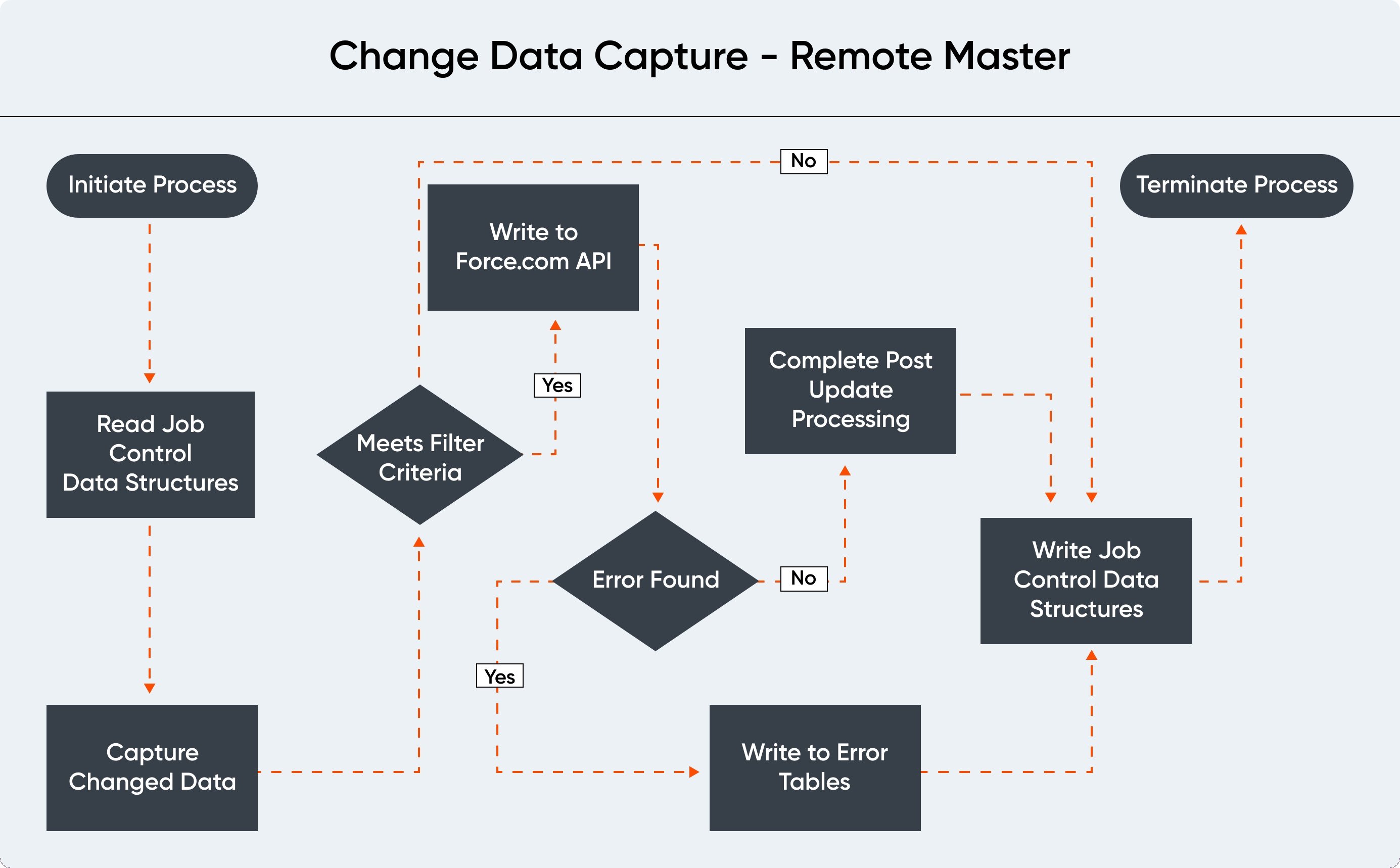
Even ESB integration has its limitations.
- ESB is not recommended in organizations with massive volumes of data because of its service bus architecture.
- It may need an ETL (Extract, Transform, and Load) third-party to meet any specific use case requirements to make it scalable and capable of loading higher volumes of batches of data in parallel.
- ESB needs significant hardware or software resources, which will escalate ongoing costs.
4. Application Programming Interfaces (API)
Application Programming Interfaces (API) are the most common way to integrate Salesforce with third-party services. APIs are simple, powerful, and secure. The flexibility and scalability of API make it an excellent choice for integrating Salesforce into other applications and performing complex operations.
Refer to the diagram below to understand how establishing an API integration can work.
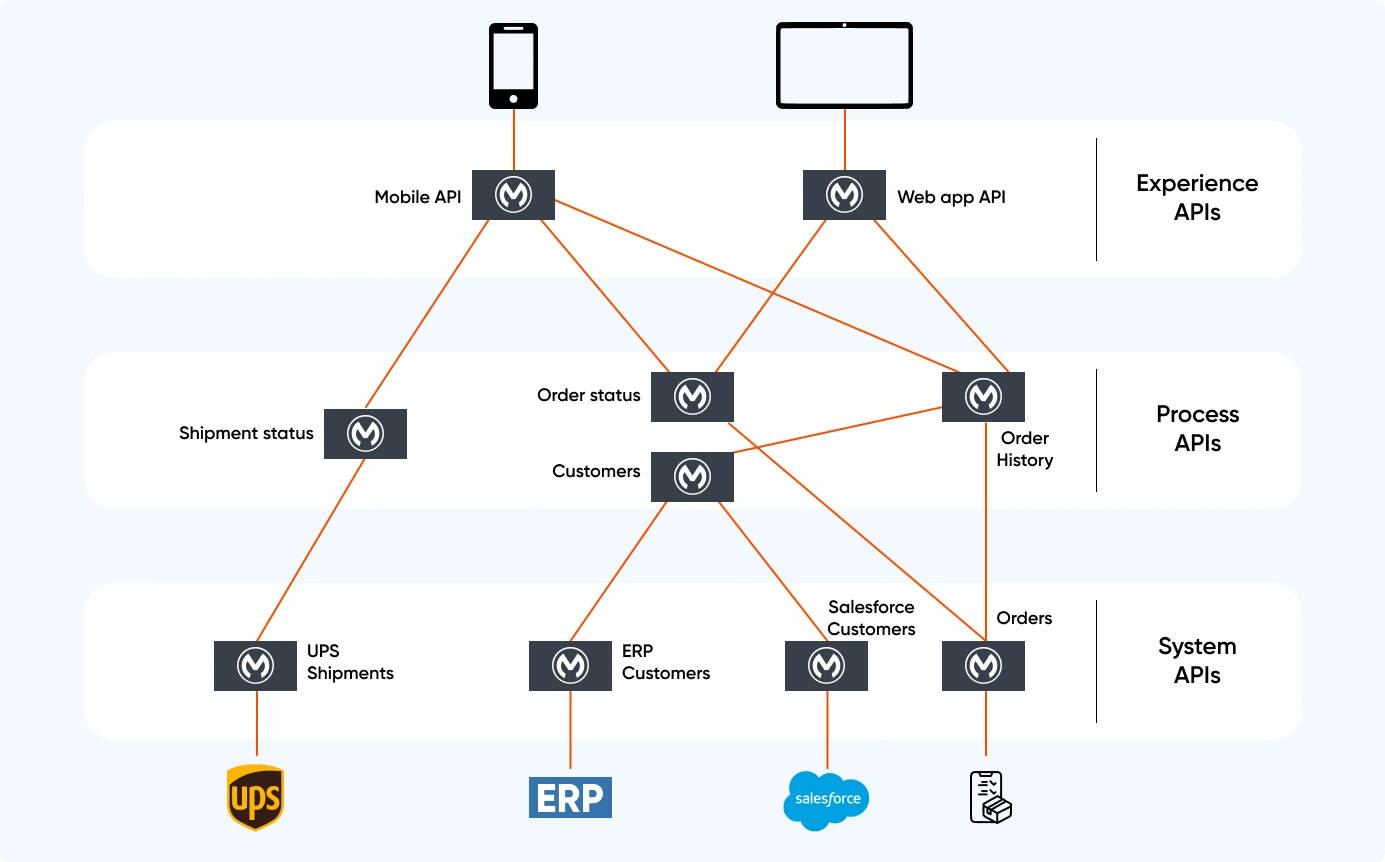
API integration makes it easy to develop and add functionalities faster. It is cost-effective due to its reusability. API-led integrations also move the burden of integration onto the APIs and do not keep data or capabilities in disparate applications.
We can also use some APIs for back-office processes and customer-facing apps to create a consistent customer experience. For example, providing a seamless customer experience and avoiding discrepancies between the website and mobile apps makes it more accessible.
Salesforce Integration Capabilities
High-functioning APIs allow any two applications to communicate with each other. And when talking about these integrations, it’s essential to understand the timing and direction.
The direction of the integration can be outbound or inbound. Ask which system is the initiator. If Salesforce, it's an outbound call. If it's another system, it's an inbound call. Timing can fall into two categories.
- Synchronous
Users can make calls to other systems but must wait for a response. The processing will only continue once the previous response is received.
-
Asynchronous
We can call other systems, and one doesn’t have to wait for a response for further processing to continue.
We can use this information to make the most of Salesforce integration capabilities like:
Outbound Message
The option to add an ‘outbound message’ as an action while creating a Salesforce workflow rule or approval process helps send a message to the other system whenever an event happens. Outbound messaging can be set up declaratively.
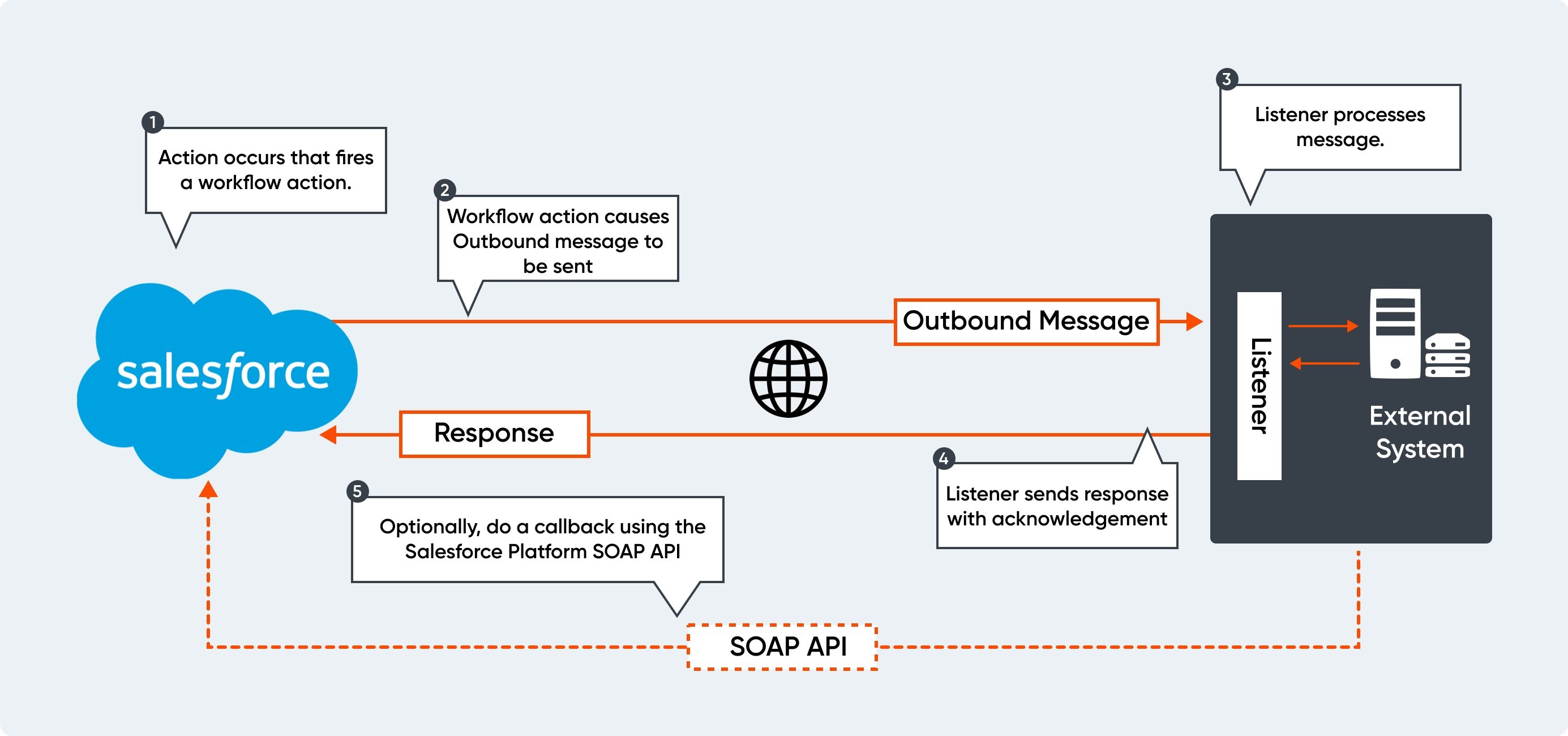
The users can select the field in the message and send it to a specified endpoint URL. This integration is asynchronous, but the integrated system still sends a message of acknowledgement.
In case of failure to receive the acknowledgement, the system will continue retiring for 24 hours before notifying the system administrator that it did not deliver the message. Salesforce also advises using Streaming API if one requires real-time integration.
Web Service Callouts
Callouts occur when Salesforce is the initiator and calls out to another system. For example, if a user updates an account's address field, Salesforce calls out to an address database to verify the change.
These callouts are free to use but will require a developer to write the actions. These are used when timing requirements are synchronous or a quick response is expected for asynchronous.
Salesforce Connect
Salesforce Connect allows users to see and edit data from an external system. It is also known as data virtualization because it does not persist in Salesforce but is shown whenever required. This paid declarative feature allows users to save data storage space.
Heroku Connect
Heroku is a cloud platform available as a Platform-as-a-Service (PaaS). It allows businesses to develop, deliver, monitor, and scale multiple applications to bypass infrastructure obstacles.
It's the connector between Salesforce and Postgres databases that enables data synchronization. Heroku Connect should be used when organizations want more than the complete data of their launches and need highlights to ensure high volume with low latency and high throughput.
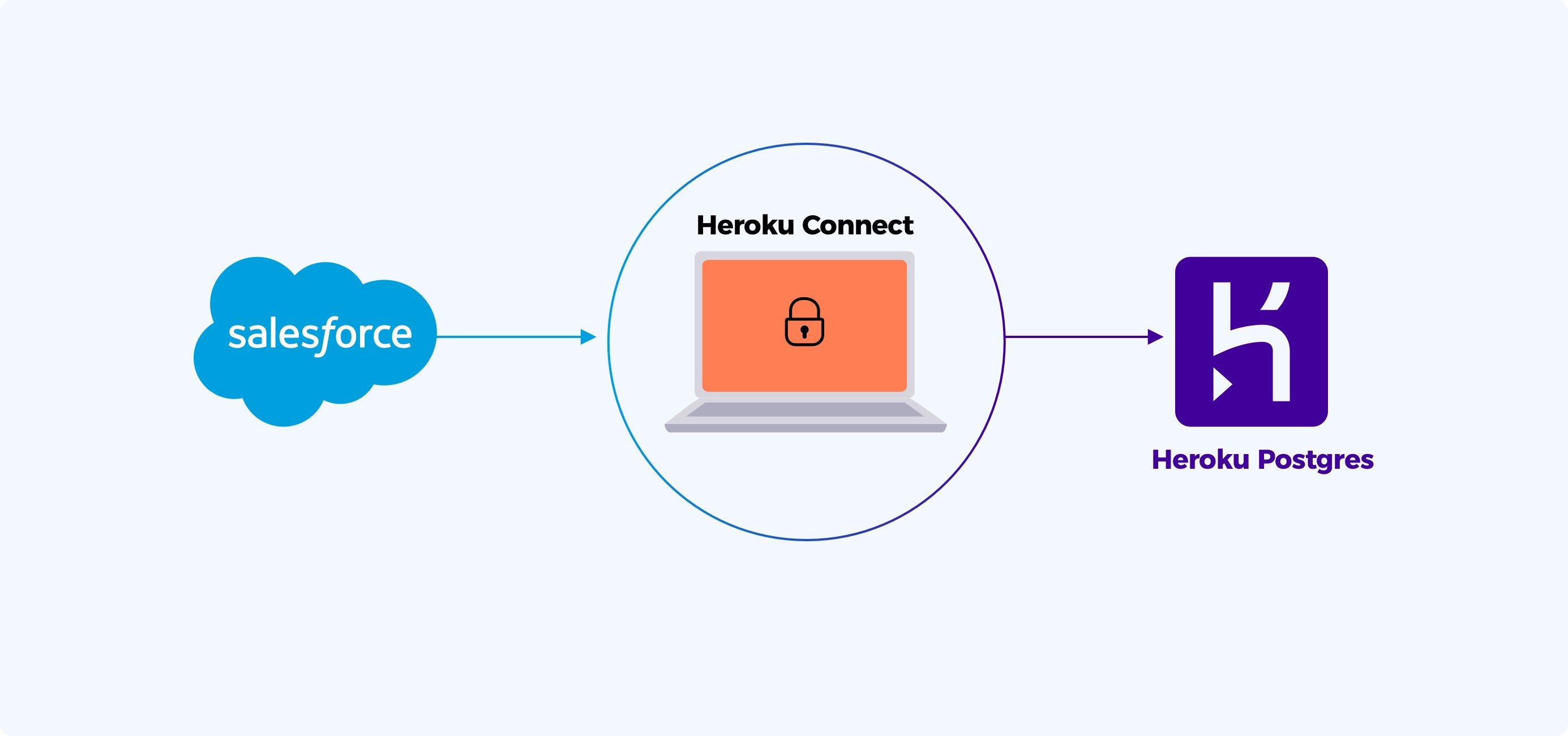
Zapier
Zapier is an automation platform that helps connect apps for performing repetitive tasks using Webhooks. It creates automated actions between services with a drag-and-drop functionality that makes it easy to connect environments.
Zapier offers integrations to more than 5,000 apps. It can be connected by simply finding the apps in the Zapier catalog or making an API call from the path in Zapier to all apps that support API integration.
Zapier allows users to quickly move data between apps to automate repetitive tasks from the directory or by using API calls, as shown below.
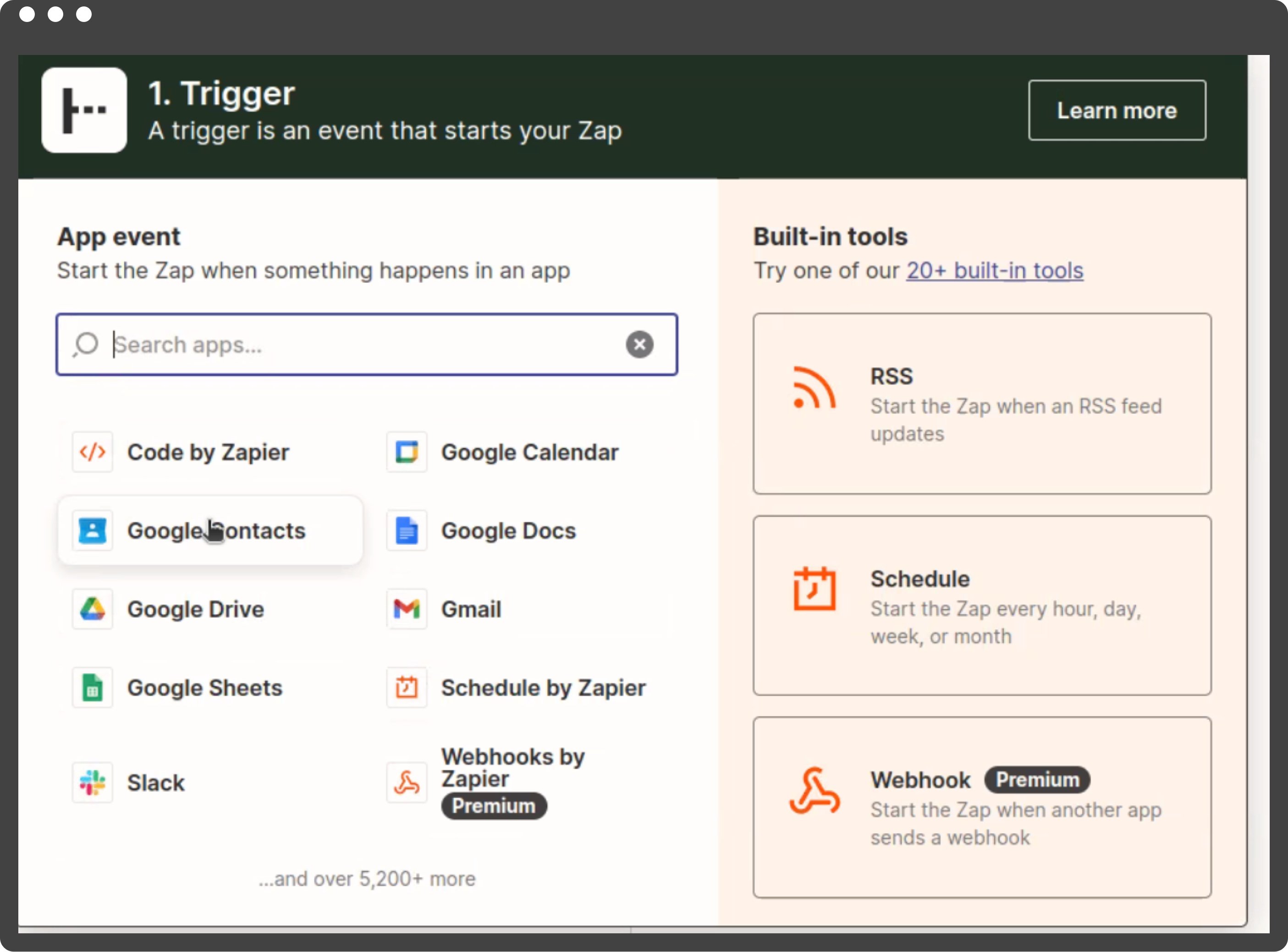
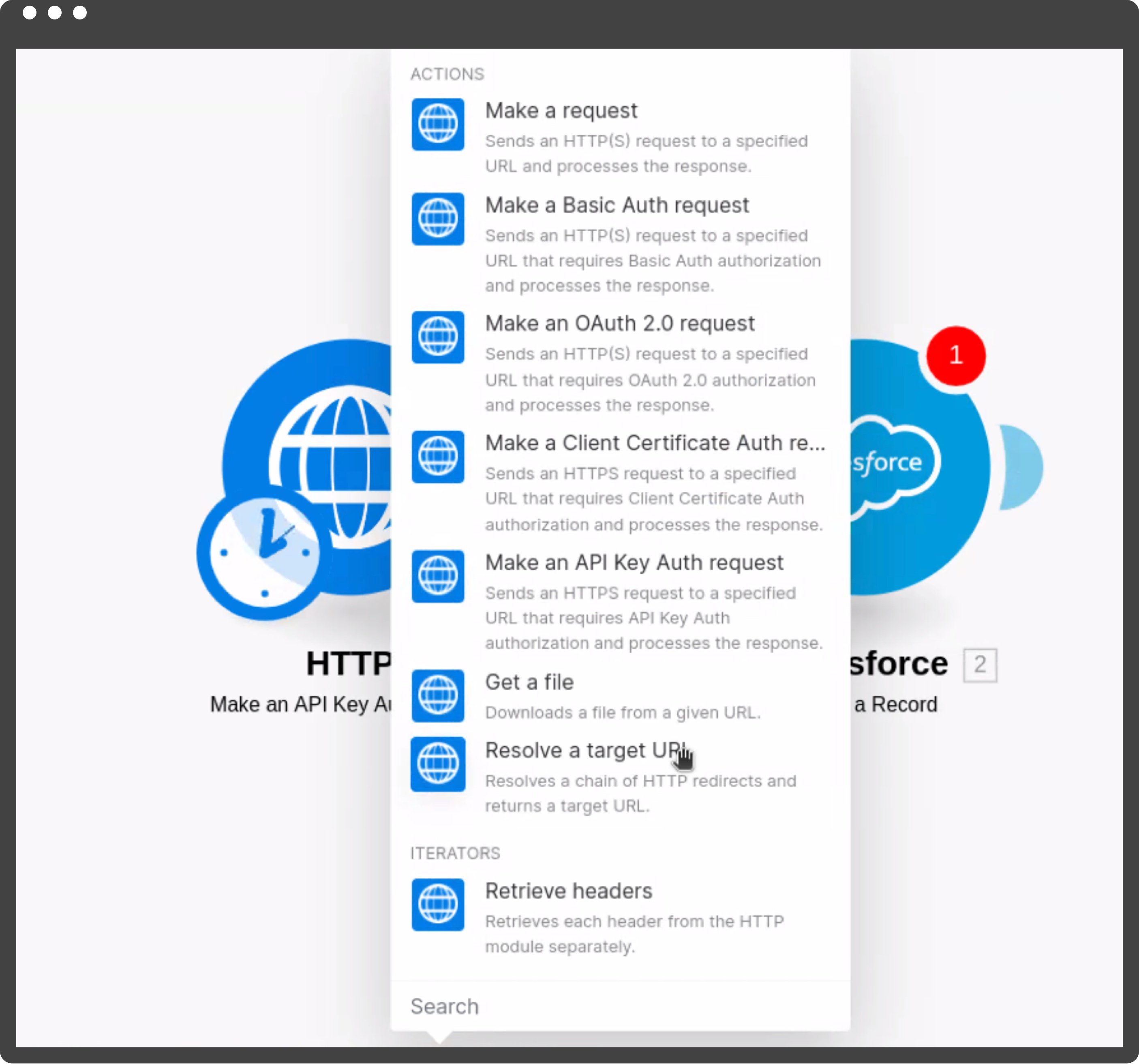
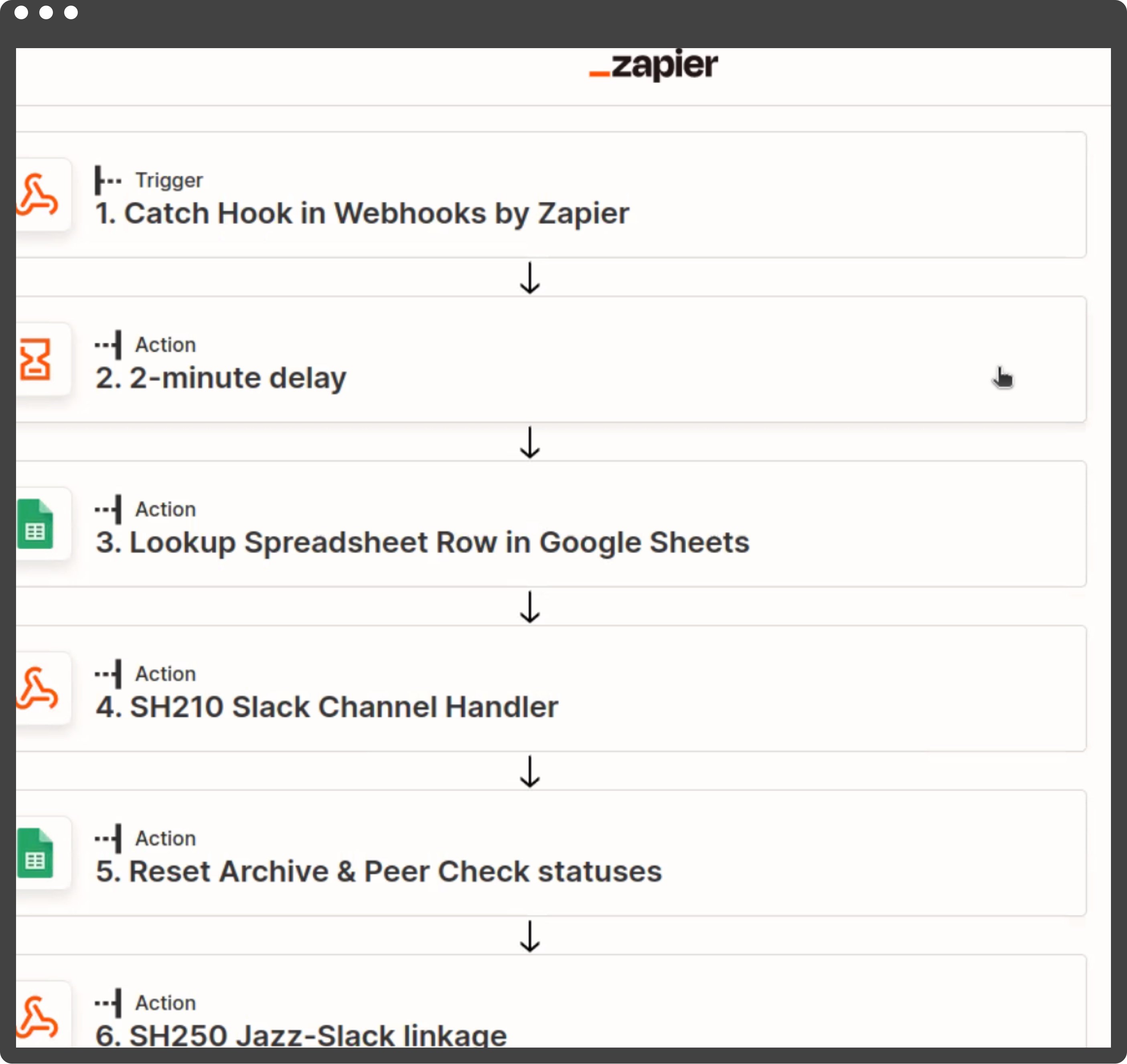
Zapier also offers benefits like:
- User-friendly for businesses and easy to adopt after a few weeks of training and practice
- It needs only a Chain of commands based on ‘what if’ scenarios
- Useful for one-way notifications such as updates
- Helpful for low-code scenarios
A few of its limitations are:
- Most notifications are one-way, which means users will need to log in to the system
- Multiple Zaps should be created to enable two-way automation
- Does not import or export old data
- Data resides on third-party systems
Once the Customer team validates the integration parameters, Zapier can set up all custom notification and event-tracking services in about three weeks. This timeline includes QA for the Customer Production Environment.
Make.com
Make.com offers the tools to design, build, automate, and scale business. It provides integrations between apps and allows users to move data between them automatically using API calls quickly.
Make allows users to build low code integration and is highly user-friendly.
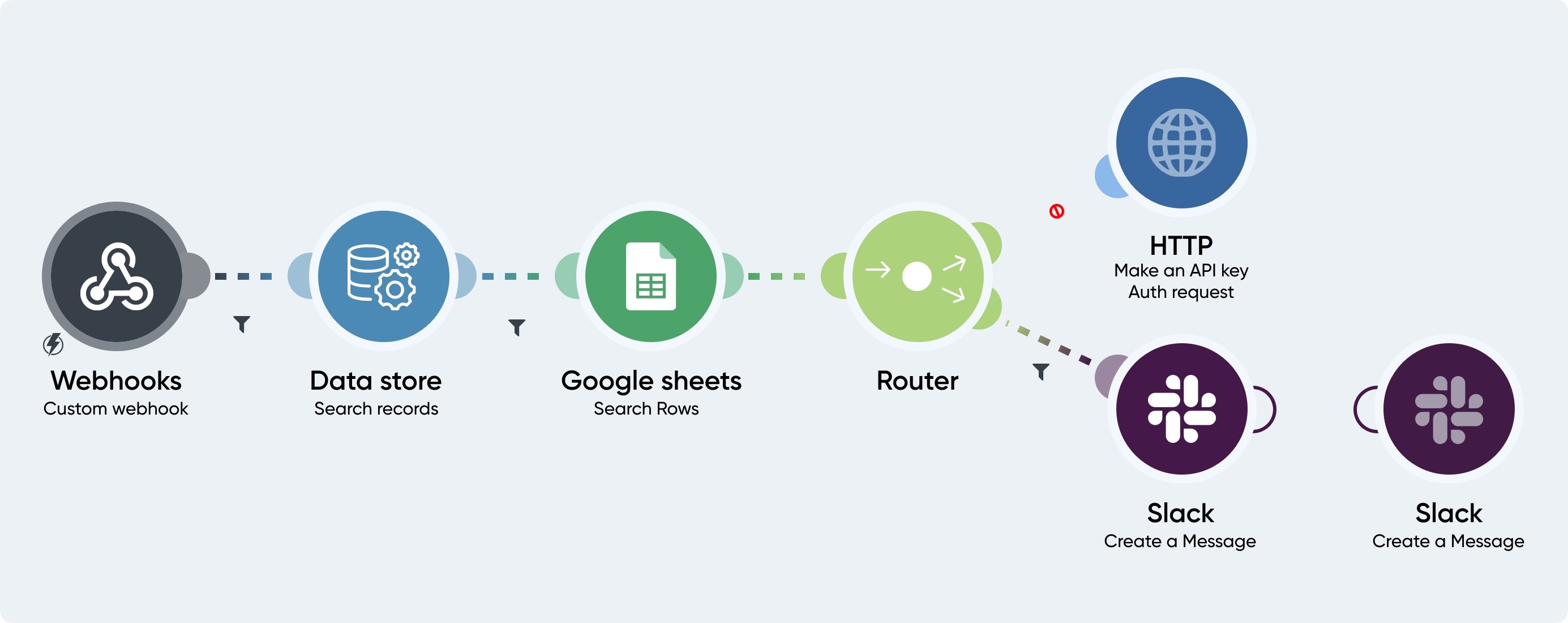
A Short Tale To Understand When To Use Make.com
Let's assume Tina, a potential supplier from a pet food company, was reading a blog for animal lovers. She finds the ABC Pets website. While exploring the website, she became interested in an opportunity to connect with a wider range of buyers in the Event section.
Tina wants to Register for the event and clicks the ‘Register Now’ button.
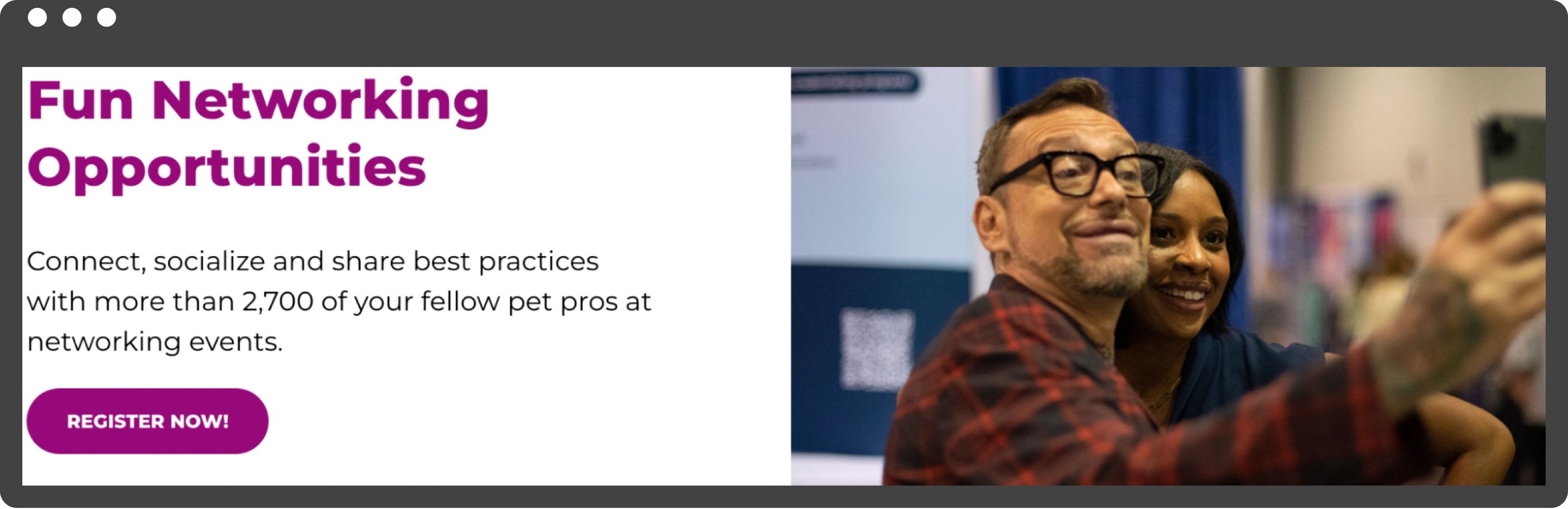
The Customer website routes Tina to the 'Welcome to the Attendee’ registration page. Tina filled out the registration form and shared the necessary information about herself, her demographics, and if she is attending the event for the first time.
But before making a payment to confirm her booking, she gets distracted by a phone call. This results in a pending registration.
As a solution, an integration with Pardot (Account Engagement) can be established to nurture prospects like Tina. This integration will ensure initial filtration to avoid unnecessary information, fake entries, and opt-outs.
In Pardot, authorized users can find new entries and track them. Organizations can plan user journeys and nurture them to reach the next level of engagement. Organizations can also leverage native connectors between the two systems to allow Pardot to pass Marketing Qualified Leads (MQL) to Salesforce CRM for further Sales Qualification (SQL).
Through this implementation, organizations can experience benefits like:
- Automatically collect lead data from lead-generation campaigns to allow easy management and distribution of lead-generating content on multiple digital platforms
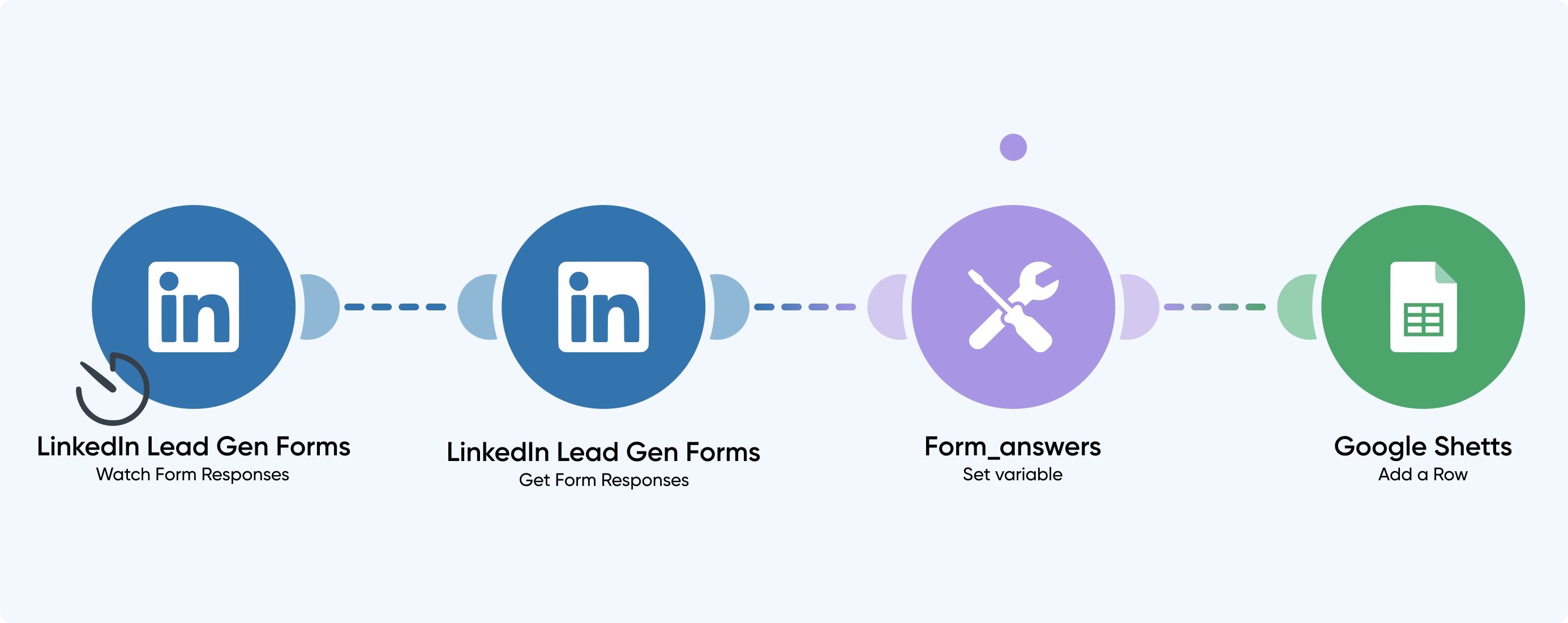
- Dynamic and accurate routing of leads to improve follow-ups and reporting
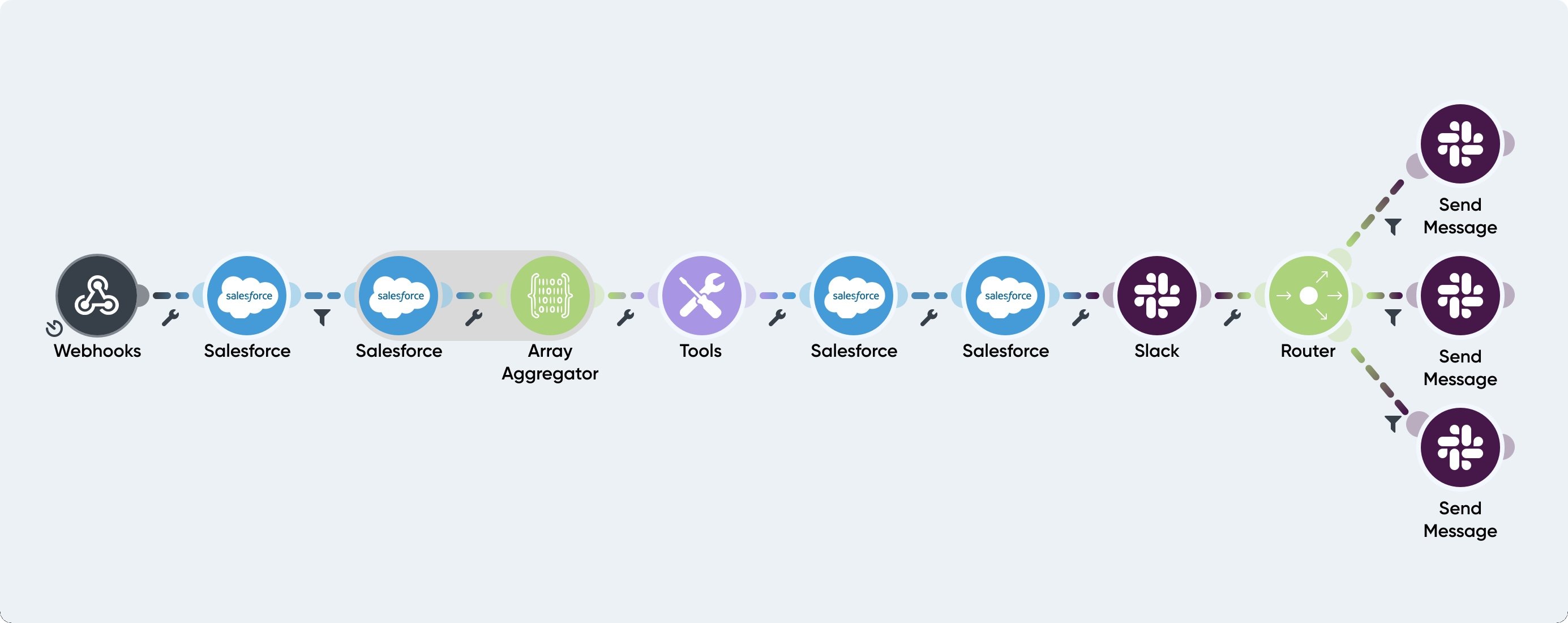
- Offer a seamless onboarding experience to new members
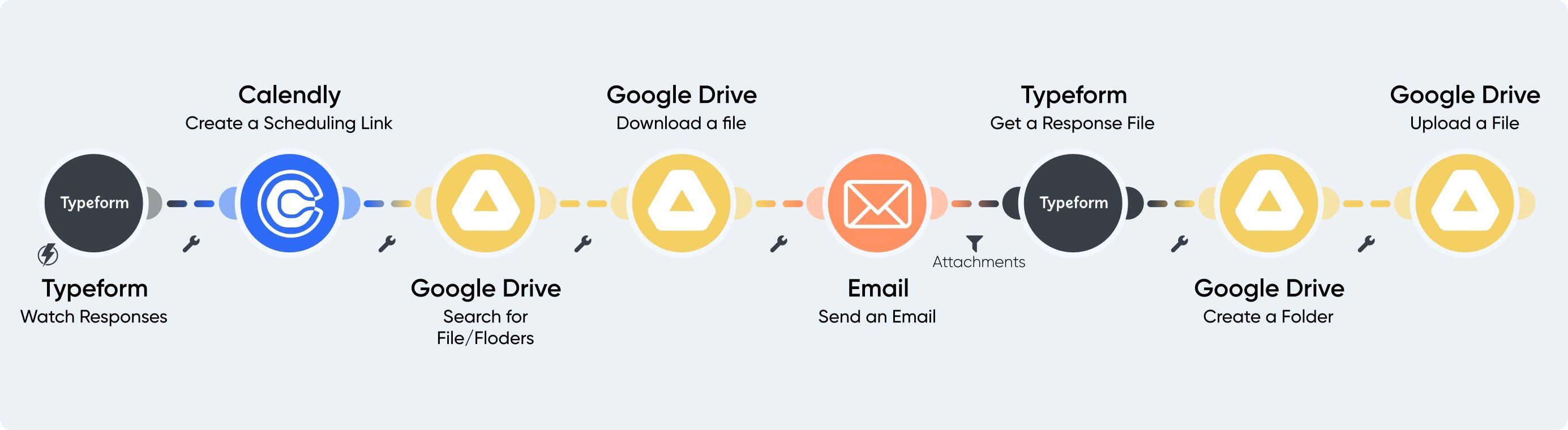
Make also comes with a few limitations like:
- All notifications must be planned and prioritized ahead systematically
- A few wrong messages can be sent, which can lead to confusion in the early stages of the implementation
- It may require a separate data cleansing and migration effort
- Data reside on third-party systems
Conclusion
Salesforce is a highly configurable platform that can integrate with different apps and services to give organizations a unified and structured experience. It helps enhance functionality, save time, and effectively utilize resources to get the most out of the platform.
Axelerant’s Salesforce consultants can help meet your Salesforce integration needs through a process-driven strategy that ensures faster time-to-value. The approach used by Axelerant’s Salesforce experts can:
- Automate data hygiene to save time
- Meet security and compliance
- Lower maintenance costs
- Uncover threats, vulnerabilities, and risks within the application during and post-development
Do you have more questions about how your organization can leverage Salesforce integration? Get answers from the Salesforce experts at Axelerant.

Abhishek Tripathi, DXP Consultant
Abhi likes to contribute to society, learns new skills from Trailhead, and when away from his desk, he spends quality time with his kids and helps out his wife and mother. When engaged, challenged, and appreciated at work, he’s unstoppable.

Simran Sethi, Content Marketer
Simran is an avid reader. She is an active runner, who also likes to swim, dance, and sing. For her, the meaning of life lies in the little things. Kindness, passion, and compassion are her life’s essential values.
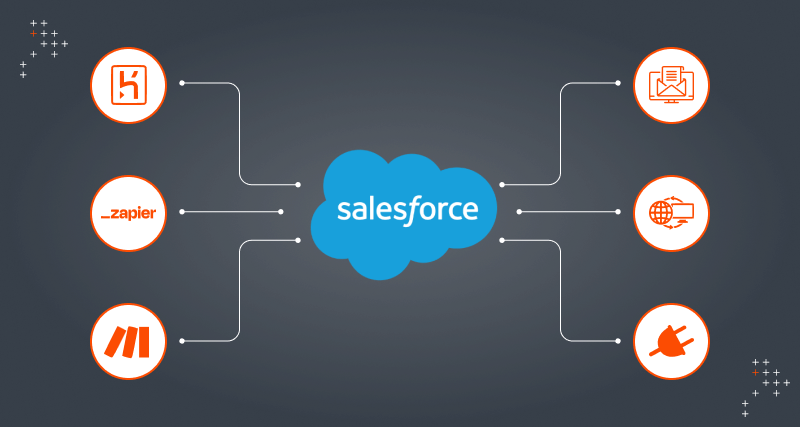
 We respect your privacy. Your information is safe.
We respect your privacy. Your information is safe.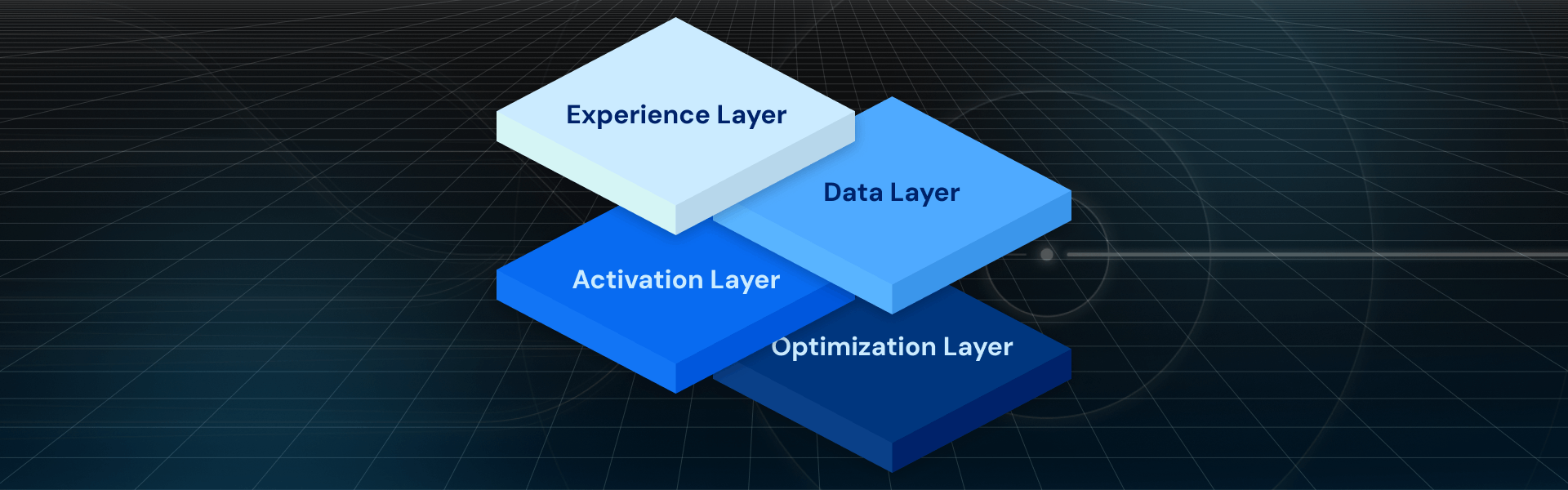

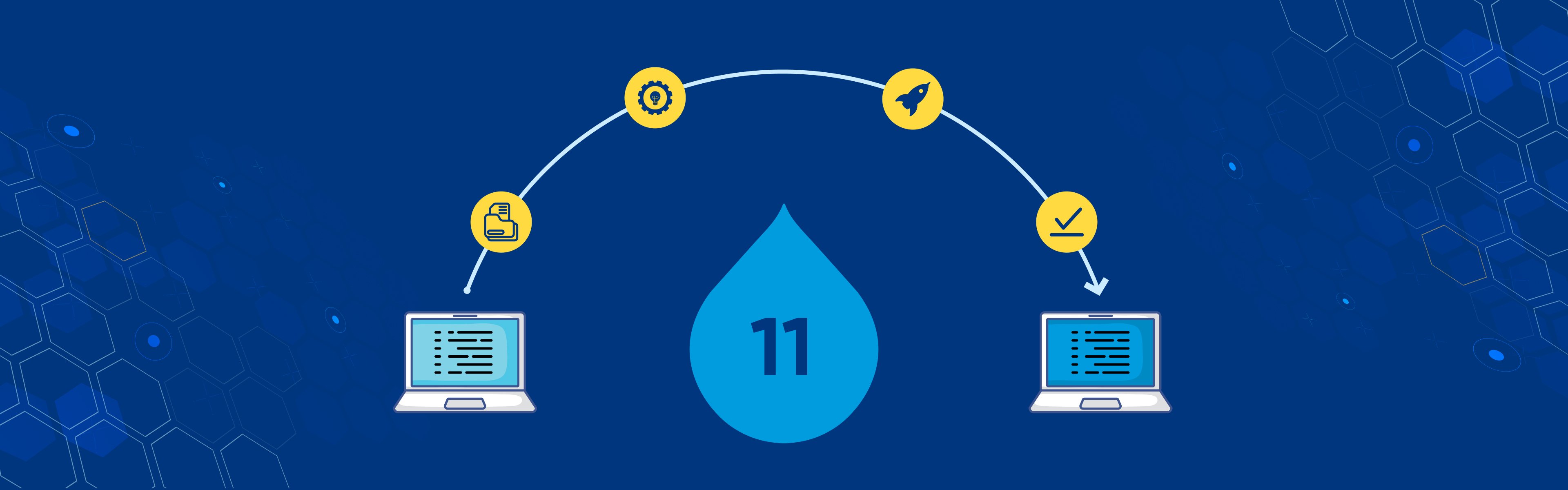

Leave us a comment