Introduction
During the 20th anniversary of WordPress, WordPress co-founders shared the stage with Drupal founder, Dries Buytaert, for the very first time. In During the 20th anniversary of WordPress, WordPress co-founders shared the stage with Drupal founder, Dries Buytaert, for the very first time. In the event, WordPress co-founder Matt Mullenweg made a bold statement - "I consider all proprietary software to be evolutionary dead ends."
This statement reiterated the impact of open-source technologies on the future of software development and online presence. With both Drupal and WordPress as go-to open source platforms for many, which one should you adopt for your project?
Quick Introduction To WordPress And Drupal
According to a report by Grand View Research, the global open source services market is expected to grow at a compound annual growth rate of 16.9% from 2023 to 2030. Drupal and WordPress are both significant examples of community-backed open source software evolution and their popularity is expected to further rise.
What Is Drupal?
Launched in the early 2000s, Drupal has come a long way. Drupal 10 released in 2022, has emerged as an advanced and exceptional iteration. It introduces several key improvements like:
- Better user interface
- Improved keyboard accessibility
- Drupal 10 CKEditor 5
- The Olivero theme
- Twig 2 support
- Layout builder enhancements
Given these advancements, Drupal is prominently used by high traffic websites.
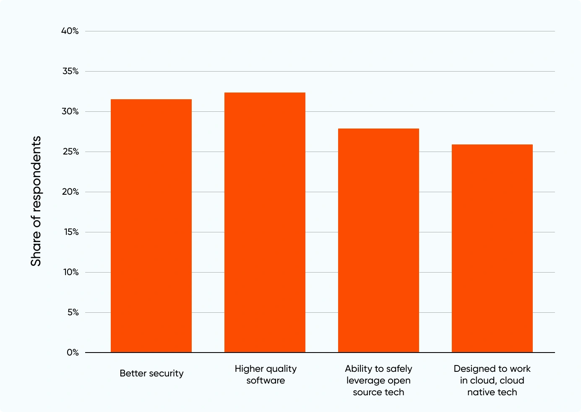
What Is WordPress?
WordPress, a dynamic CMS, hosts and crafts websites with its template system and plugin framework, enabling tailored design for projects. The open source CMS has evolved significantly over the years, enjoying 59.8% of CMS market share. WordPress is often considered one of the best Drupal alternatives.
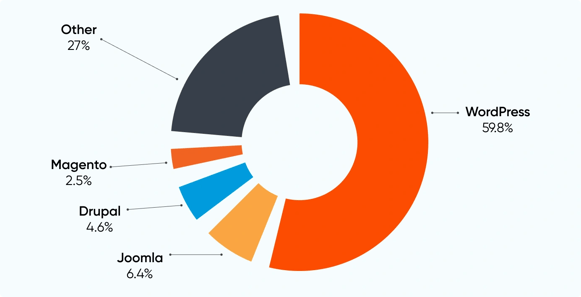
WordPress is about to introduce Jetpack AI Assistant, a tool designed to effortlessly generate and edit text. It will act as a complementary feature for WordPress users for a limited duration, while Jetpack users will receive 20 free requests before being charged a monthly fee. This is a significant milestone in the CMS industry.
CMS Choices: Drupal Vs WordPress CMS
The following table helps you to compare Drupal and Wordpress.
|
Advantages of Drupal Vs WordPress |
||
|
Drupal |
|
WordPress |
|
Lengthy installation process |
Installation |
Easy to install |
|
Steep learning curve, but not difficult to use once users are familiar with it |
Ease Of Use |
Beginner-friendly, easy to build a website within a day or a few weeks |
|
Several security modules add a strong shield of protection |
Security |
Comparatively vulnerable to security threats owing to third-party plugins; can be mitigated with best practices |
|
Provides enhanced SEO capabilities like better meta tags, structured data, and canonical URLs |
SEO Capabilities |
Offers several built-in SEO plugins such as Google Analytics and automatically generated XML sitemaps |
|
Over 40,000 Drupal modules for customization |
Customization |
53,000+ free plugins and 5,000+ WordPress free themes |
|
Blazing fast server communication and response speed helps handle large websites with thousands of pages more effectively |
Speed |
Speed depends on size and scope of websites |
|
Support through forums, community documentation, Stack Exchange and Core Issue Queue |
Support |
Live chat support available 24/7 on weekdays, localized email support, contact forms and community forums |
|
United Nations |
Notable Websites |
Vogue |
WordPress Vs Drupal: Detailed Comparison
Let us now compare Drupal vs WordPress features.
Installation
WordPress's simplicity in installation has attracted a vast user base. Over 500 sites are built each day using WordPress. In comparison, Drupal’s installation is slightly complicated, but it does offer extensive customization capabilities and is favored for complex and large-scale projects.
Several government websites and many universities prefer using Drupal as their education content management system. According to a report by Drupal, 71% of top 100 universities run on the Drupal CMS.
Ease Of Use
WordPress streamlines the process of going from nothing to a fully functional website within 24 hours, making it highly beginner-friendly.
When comparing WordPress to Drupal, Drupal can be considered more challenging to learn, but it is not difficult to use. One of the main benefits of Drupal is its new theme generator tool in Drupal 10, which simplifies the creation of custom themes.
Security
WordPress is more vulnerable to threats. According to HubSpot, WordPress security issues are related to plugin vulnerabilities, theme vulnerabilities, and core software vulnerabilities. With the best WordPress security practices though, it is possible to reduce these vulnerabilities.
Drupal’s security modules add a strong shield of protection to the websites built using the platform. Drupal 10’s Symfony 6.2 PHP framework is all set to offer a more secure, and feature-rich foundation.
SEO Capabilities
In the comparison of Drupal vs WordPress, WordPress offers several SEO plugins and automatically generated XML sitemaps. Some of WordPress's built-in SEO tools include Mailchimp and Google Analytics. However, access to advanced SEO tools, the ability to leverage Google Analytics, or the option to install third-party plugins is limited to users on the Business tiers.
Drupal 10 helps users enhance their website's visibility on search engines with improved meta tags, structured data, and canonical URLs. These enhancements complement existing SEO features such as customizable meta tags, title-based URL nodes, and RDF support.
Customization
WordPress offers a staggering 55,000+ plugins in its directory. Its most popular e-commerce plugin, WooCommerce, is widely adopted, powering 6.3 million websites worldwide.
Drupal boasts over 40,000 modules for site customization. The new Olivero theme in version 10 enhances the user experience with a modern interface.
Speed
Speed may not be one of the strengths of WordPress CMS. It largely depends on how the websites are optimized. Here are reasons why website build with Drupal alternatives may be slow:
- Multiple external scripts
- The site’s hosting provider
- Server-side optimizations
- Unoptimized content
- Poorly coded plugins
- Sluggish themes
- Lack of dedicated resource to serve content
Drupal isn’t resource-intensive. That’s how it offers blazing fast server communication and response speeds. This allows users to handle large websites with thousands of pages more effectively. One can also add extensions to further boost performance, such as enabling website caching.
Support
WordPress offers Live chat support available 24/7 on weekdays, localized email support, contact forms and community forums. Drupal extends its support through forums, community documentation, Stack Exchange and Core Issue Queue.
How Axelerant Utilized Drupal’s Capabilities To Help Doctors Without Borders Raise $40 Million
With more than 200 successful enterprise deliveries, Axelerant has been a key contributor to the Drupal ecosystem. We’ve been an active part of the Drupal community and deployed projects for the Office of the High Commissioner for Human Rights, University of East London, and Lonely Planet.
Axelerant’s experts used their extensive Drupal experience to help Doctors Without Borders get rid of four challenges:
- Unclear navigation
- Unresponsive design
- Limited editorial options
- Launching during a high-transaction time
The team started by taking an Agile approach, focusing on brand stickiness for mobile users first. Specific modules, navigation changes, and high-yield experiences were prioritized for improvement using the Drupal website builder.
The result was a data-driven, mobile-friendly, and impactful website, leading to a 54% increase in traffic to the donation form. The site's performance and security measures were commendable, even under the stress of high traffic and attempted hacks.
The new website helped raise over $40 million for Ukraine's medical aid, showcasing the critical content's real impact.
How Axelerant Helped Create A Community-Driven WordPress Website For Integrative Wellness
Axelerant’s experts ensure a smooth transition to WordPress, regardless of data source complexities. This expertise was used to help Integrative Wellness create a practical tool.
The customer envisioned a community-driven platform discussing Lyme disease and broader health topics through forums, blogs, and podcasts.
By leveraging WordPress-contributed plugins, the website became a vibrant online hub for health and wellness discussions. It helped the customer to efficiently manage blogs, podcasts, forums, and contact forms. Additionally, a custom WordPress plugin was used to enable guest blogging.
The result was a dynamic website aligned with the client's vision, empowering them to publish and manage content effortlessly. The blog allowed easy editing and syndication, while the forum fostered a strong community. The podcast setup facilitated seamless production and syndication across various platforms.
Choosing Between Drupal And WordPress
Why choose Drupal or WordPress is a persistent question for many users. It may seem confusing at first as both platforms come with their set of advantages and disadvantages. To make an informed decision, ask yourself three questions:
What Is Your Business Type?
Assessing a business's nature and requirements can provide valuable insights into which CMS aligns better with your objectives. If you're running a small blog or an eCommerce website, WordPress's user-friendly interface and extensive plugin ecosystem might suit your needs.
If your business demands complex and customizable features, Drupal's robust architecture and flexibility could be a more fitting choice.
What Are Your Business Goals?
Understanding your long-term goals is vital in taking a pick out of Drupal vs WordPress CMS. If scalability and growth are major objectives, Drupal's ability to handle large-scale projects and its vast library of modules can be advantageous.
If you prioritize ease of use and quick setup, WordPress's simple installation process and intuitive interface might be one of the best Drupal alternatives.
Which CMS Solves Your Immediate Business Needs?
Evaluating your immediate requirements is essential in avoiding complex solutions or unnecessary expenses. Consider the current scope of your website and which CMS can efficiently address your present needs without excessive customization or complexities.
This pragmatic approach ensures you select a CMS that empowers your business while remaining practical and resource-efficient.
How Axelerant’s Experts Can Help You Choose The Right CMS
Still confused?
Axelerant’s experts come with extensive experience in implementing complex WordPress and Drupal development solutions. We can help you choose the right CMS platform and adopt it to suit your digital experience needs.
Speak to our experts to find out how.
FAQ'S
The key distinction between WordPress and Drupal lies in their usability and scalability. WordPress is user-friendly, ideal for small to medium-sized websites, while Drupal offers greater customization and scalability for large enterprise-level projects with complex requirements.
Drupal is still in demand and widely used, particularly for enterprise-level and complex websites. While WordPress dominates the market share due to its user-friendliness, Drupal continues to have a strong presence and is favored for specific use cases. It is one of the many benefits of Drupal.
Difficulty with familiarization, steep learning curve, and high system requirements are some of the flipsides even though Drupal advantages are many.
WordPress has a larger community and plugin ecosystem, providing more options for themes, plugins, and integrations. It is more user-friendly and easier to learn, making it accessible to non-technical users.
Both Drupal and WordPress have strong SEO capabilities. While WordPress is generally considered more SEO-friendly due to its extensive plugin ecosystem, Drupal has better in-built SEO capabilities.
Yes, it’s possible to seamlessly migrate a website from Drupal to WordPress using reliable migration plugins and services, ensuring a smooth transition without losing the content or SEO rankings.
There are several reasons to migrate from WordPress to Drupal including a cohesive codebase, flexibility in custom content types, and advanced user role and permission controls.

Sucheta Biswas, Marketing Coordinator
Nicknamed “Monica” for her culinary prowess and tidiness, Sucheta is an intriguing omnivert. Books are her cherished companions, complemented by nature walks and wildlife photography. She’s also a practicing Yogi who loves all things art.

 We respect your privacy. Your information is safe.
We respect your privacy. Your information is safe.

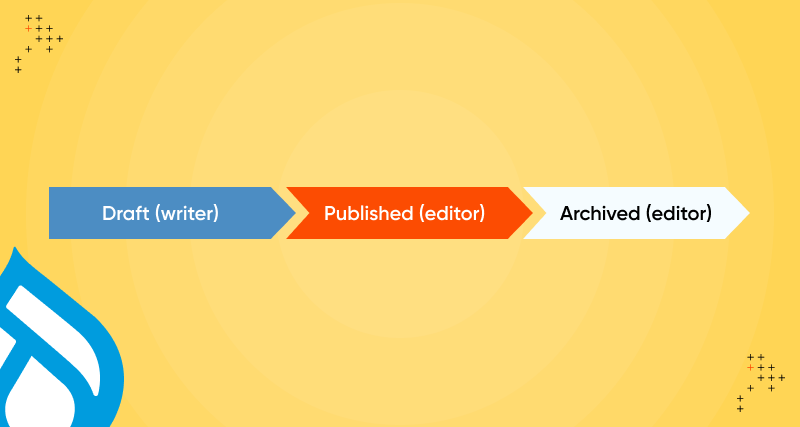


Leave us a comment